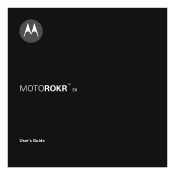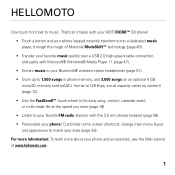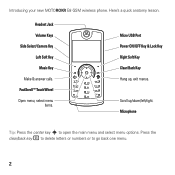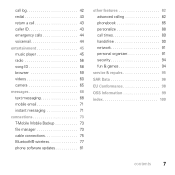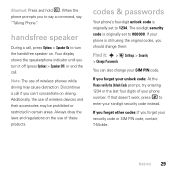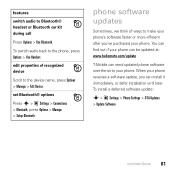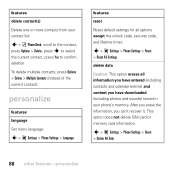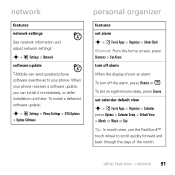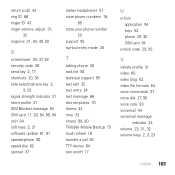Motorola MOTOROKR E8 Support and Manuals
Get Help and Manuals for this Motorola item

View All Support Options Below
Free Motorola MOTOROKR E8 manuals!
Problems with Motorola MOTOROKR E8?
Ask a Question
Free Motorola MOTOROKR E8 manuals!
Problems with Motorola MOTOROKR E8?
Ask a Question
Most Recent Motorola MOTOROKR E8 Questions
He My Rokr E8 Phone Is Locked I Forgot The Pass Code Can U Unlock It For Me
Rokr e8 phone is lock I for got psscode can uunlock it for me
Rokr e8 phone is lock I for got psscode can uunlock it for me
(Posted by Pgray776 10 years ago)
I Have A Display Problem,where Should I Go To Repair It?
i have a display problem,where should i go to repair it?my phone`s display automatically stops worki...
i have a display problem,where should i go to repair it?my phone`s display automatically stops worki...
(Posted by chmanojdhull 11 years ago)
Motorola MOTOROKR E8 Videos
Popular Motorola MOTOROKR E8 Manual Pages
Motorola MOTOROKR E8 Reviews
We have not received any reviews for Motorola yet.