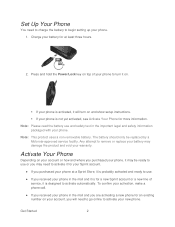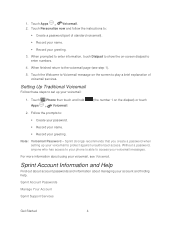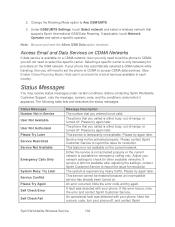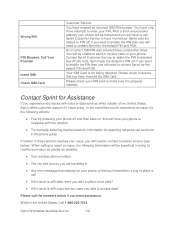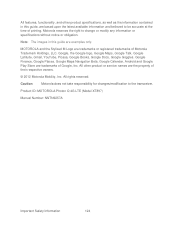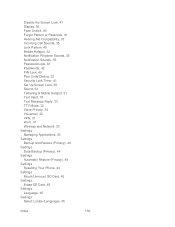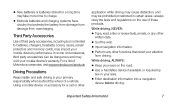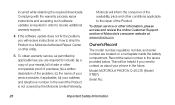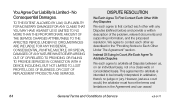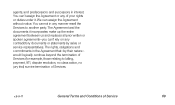Motorola PHOTON Q 4G LTE Support and Manuals
Get Help and Manuals for this Motorola item

View All Support Options Below
Free Motorola PHOTON Q 4G LTE manuals!
Problems with Motorola PHOTON Q 4G LTE?
Ask a Question
Free Motorola PHOTON Q 4G LTE manuals!
Problems with Motorola PHOTON Q 4G LTE?
Ask a Question
Most Recent Motorola PHOTON Q 4G LTE Questions
Where Do You Find The Serial Number On The Motorola Photon Q For Sprint
(Posted by fsl13Nabog 9 years ago)
What Are Certificates In A Motorola Photon Q
(Posted by RsnowTwang 9 years ago)
How To Take The Phone Off Emergency Mode On Motorola Photon
(Posted by dkalsscou 9 years ago)
How Do I Open The Back Of My Photon Q 4g Lte
(Posted by makeholl 9 years ago)
How To Delete A Text On Motorola Photon Q 4g Lte
(Posted by tanvks 9 years ago)
Motorola PHOTON Q 4G LTE Videos
Popular Motorola PHOTON Q 4G LTE Manual Pages
Motorola PHOTON Q 4G LTE Reviews
We have not received any reviews for Motorola yet.