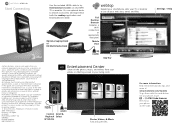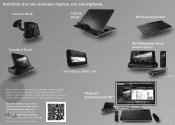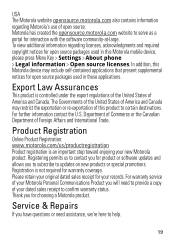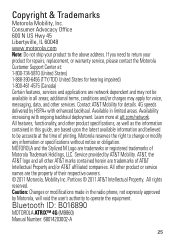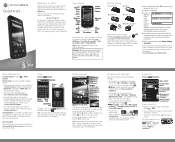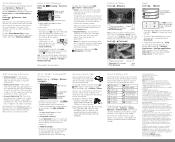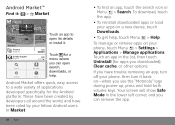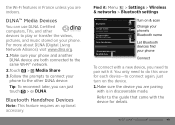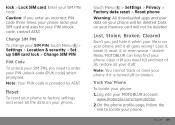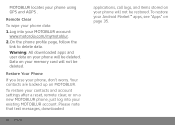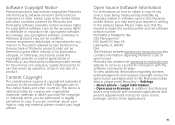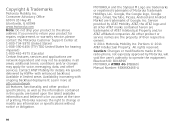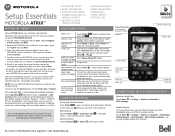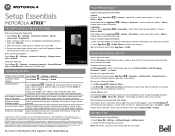Motorola MOTOROLA ATRIX 4G Support and Manuals
Get Help and Manuals for this Motorola item

View All Support Options Below
Free Motorola MOTOROLA ATRIX 4G manuals!
Problems with Motorola MOTOROLA ATRIX 4G?
Ask a Question
Free Motorola MOTOROLA ATRIX 4G manuals!
Problems with Motorola MOTOROLA ATRIX 4G?
Ask a Question
Most Recent Motorola MOTOROLA ATRIX 4G Questions
My Motorola Atrix Automatically Goes To Silent Mode When Locked
(Posted by tvplBert8 9 years ago)
Motorola Atrix 2 How To Make Text Message Appear On Screen When Received
(Posted by gmmahmo 9 years ago)
Key Board
mb860 keyboard will not work for t g v when using etrade mobile login is this a software problem
mb860 keyboard will not work for t g v when using etrade mobile login is this a software problem
(Posted by dl100909 9 years ago)
Motorola Atrix Can't Hear Caller
(Posted by roriger 9 years ago)
How Do I Add Digital Clock To My Motorola Atrix Home Screen
(Posted by dmbieyo 9 years ago)
Motorola MOTOROLA ATRIX 4G Videos
Popular Motorola MOTOROLA ATRIX 4G Manual Pages
Motorola MOTOROLA ATRIX 4G Reviews
We have not received any reviews for Motorola yet.