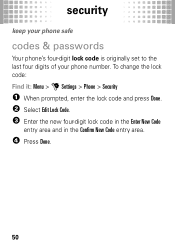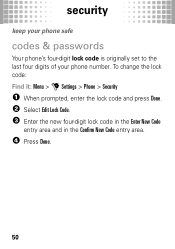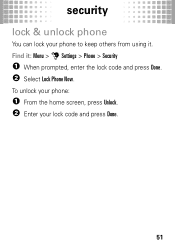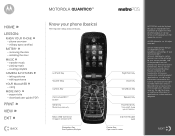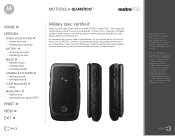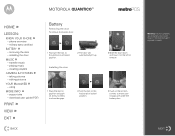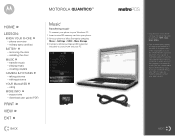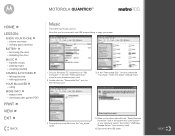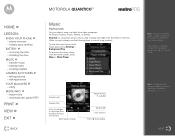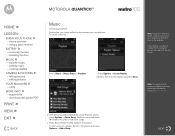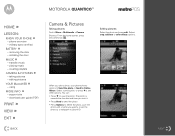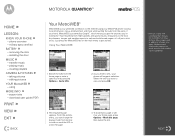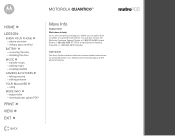Motorola W845 MOTOROLA QUANTICO Support and Manuals
Get Help and Manuals for this Motorola item

View All Support Options Below
Free Motorola W845 MOTOROLA QUANTICO manuals!
Problems with Motorola W845 MOTOROLA QUANTICO?
Ask a Question
Free Motorola W845 MOTOROLA QUANTICO manuals!
Problems with Motorola W845 MOTOROLA QUANTICO?
Ask a Question
Most Recent Motorola W845 MOTOROLA QUANTICO Questions
Blocking A Spam Text
How do I block a spam text on my Quantico flip phone?
How do I block a spam text on my Quantico flip phone?
(Posted by bcmhappytails 2 years ago)
How To Remove Sim Card From Motorola Quantico?
(Posted by ljsjeight 3 years ago)
Can I Use My Motorola Quantico W845 Phone On Track Phone?
I have an old W845 and I want to use it with a Track Phone contract.
I have an old W845 and I want to use it with a Track Phone contract.
(Posted by twobitoperators 4 years ago)
I Want To Know How To Disassemble A Quantico Flip Phone.
(Posted by mikesallee 8 years ago)
My Camera Won't Initialize.
I borrowed a micro sd card to remove my photos from the phone to my computer. When that was finished...
I borrowed a micro sd card to remove my photos from the phone to my computer. When that was finished...
(Posted by Anonymous-156028 8 years ago)
Popular Motorola W845 MOTOROLA QUANTICO Manual Pages
Motorola W845 MOTOROLA QUANTICO Reviews
We have not received any reviews for Motorola yet.