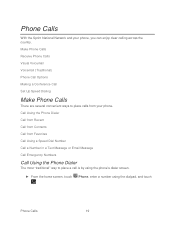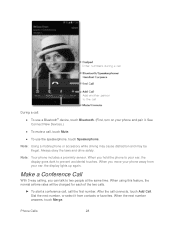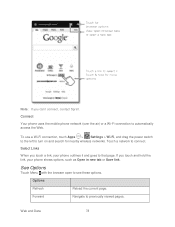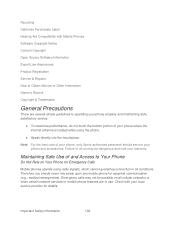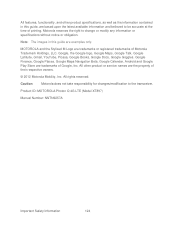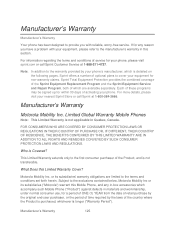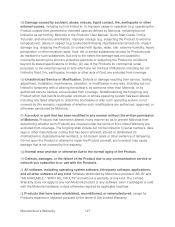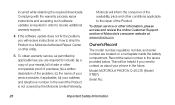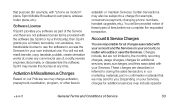Motorola PHOTON Q 4G LTE Support Question
Find answers below for this question about Motorola PHOTON Q 4G LTE.Need a Motorola PHOTON Q 4G LTE manual? We have 2 online manuals for this item!
Question posted by fsl13Nabog on September 27th, 2014
Where Do You Find The Serial Number On The Motorola Photon Q For Sprint
The person who posted this question about this Motorola product did not include a detailed explanation. Please use the "Request More Information" button to the right if more details would help you to answer this question.
Current Answers
Related Motorola PHOTON Q 4G LTE Manual Pages
Similar Questions
How Do I Find The Serial Number On My Motorola Photon Lte
(Posted by jamajos 9 years ago)
How To Remove Battery In The Motorola Xt897 Photon Q Sprint
(Posted by rarroaa 10 years ago)
Where Can I Find The Serial Number
cant find the serial number for my phone.
cant find the serial number for my phone.
(Posted by torresmunoz14 11 years ago)