Motorola PHOTON Q 4G LTE Support Question
Find answers below for this question about Motorola PHOTON Q 4G LTE.Need a Motorola PHOTON Q 4G LTE manual? We have 2 online manuals for this item!
Question posted by rarroaa on December 9th, 2013
How To Remove Battery In The Motorola Xt897 Photon Q Sprint
The person who posted this question about this Motorola product did not include a detailed explanation. Please use the "Request More Information" button to the right if more details would help you to answer this question.
Current Answers
There are currently no answers that have been posted for this question.
Be the first to post an answer! Remember that you can earn up to 1,100 points for every answer you submit. The better the quality of your answer, the better chance it has to be accepted.
Be the first to post an answer! Remember that you can earn up to 1,100 points for every answer you submit. The better the quality of your answer, the better chance it has to be accepted.
Related Motorola PHOTON Q 4G LTE Manual Pages
PHOTON Q - User Guide - Page 9
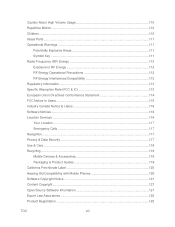
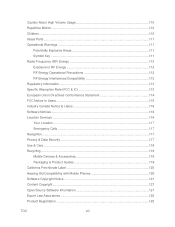
...116 Your Location ...117 Emergency Calls ...117 Navigation...117 Privacy & Data Security 117 Use & Care ...118 Recycling ...119 Mobile Devices & Accessories 119 Packaging & Product Guides 119 California Perchlorate Label 120 Hearing Aid Compatibility with Mobile Phones 120 Software Copyright Notice 121 Content Copyright...121 Open Source Software Information 121 Export Law Assurances 122...
PHOTON Q - User Guide - Page 10


Service & Repairs ...122 How to Obtain Service or Other Information 122 Owner's Record ...123 Copyright & Trademarks 123 Manufacturer's Warranty...125 Manufacturer's Warranty 125
Motorola Mobility Inc. Limited Global Warranty Mobile Phones 125 Index ...131
TOC
ix
PHOTON Q - User Guide - Page 12
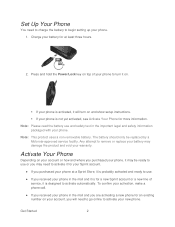
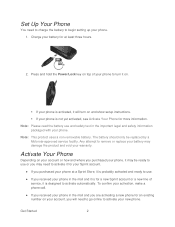
... a non-removable battery.
Set Up Your Phone
You need to activate it for your Sprint account.
● If you received your phone in the mail and it is for a new Sprint account or a new line of your phone to turn on your account or how and where you purchased your phone, it may be replaced by a Motorola-approved service...
PHOTON Q - User Guide - Page 31


...Touch and hold the speed dial key on assigning speed dial numbers.
1.
Note: Your mobile phone can use GPS and AGPS signals to help emergency services find you dial numbers by country. See... issues.
1. Call Emergency Numbers
You can place calls to 911 even if the phone's screen is locked or your phone is locked, touch Emergency Call.)
2. Call a Number in a Text Message or...
PHOTON Q - User Guide - Page 38
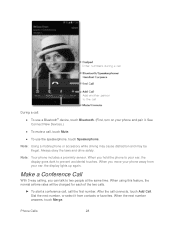
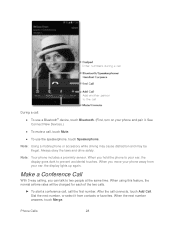
...mobile phone or accessory while driving may cause distraction and may be charged for each of the two calls.
► To start a conference call, call the first number. When you hold the phone..., touch Merge. During a call:
● To use the speakerphone, touch Speakerphone. Note: Your phone includes a proximity sensor.
See Connect New Devices.)
● To mute a call connects, touch Add...
PHOTON Q - User Guide - Page 47
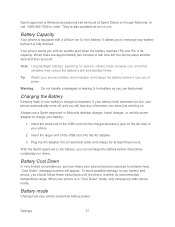
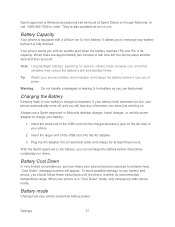
... warns you should follow these instructions until the phone is within its capacity.
With the Sprint-approved Li-Ion battery, you to recharge your phone's battery level indicator and charge the battery before it becomes completely run down.
Settings
37 Sprint-approved or Motorola accessories can recharge the battery before it runs out of its recommended temperature range. They...
PHOTON Q - User Guide - Page 64


...accounts. You can remove a contact from your phone.
1. Select Files (for a picture in internal storage, memory card, or shared network folders) or Gallery (for mobile phones and email accounts... computer applications for a picture in to your computer and select "Help". For details, see motorola.com/transfercontacts or log in your contacts as a ".CSV" file. 1. Touch the Shutter icon...
PHOTON Q - User Guide - Page 88
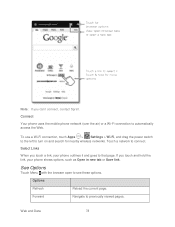
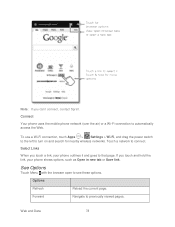
...options, such as Open in new tab or Save link. Select Links
When you can't connect, contact Sprint. Connect
Your phone uses the mobile phone network (over the air) or a Wi-Fi connection to previously viewed pages. To use a Wi... network to that page. If you touch and hold the link, your phone outlines it and goes to connect.
Options
Refresh
Reload the current page.
Web and Data
78
PHOTON Q - User Guide - Page 100


... it.
Say...
You can be available in your country, you can update using your phone or your computer:
● Using your phone by speaking to motorola.com, search for your mobile network. Voice Commands
With voice command you can control your phone:
You may not be quite large (25MB or more) and may get...
PHOTON Q - User Guide - Page 116
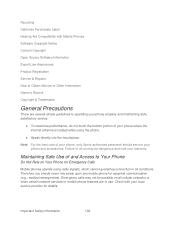
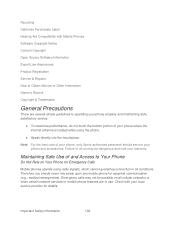
... accessories. Important Safety Information
106 Note: For the best care of your phone, only Sprint-authorized personnel should never rely solely upon any mobile phone for details.
Failure to Your Phone
Do Not Rely on all conditions. Therefore you should service your phone where the internal antenna is located while using radio signals, which cannot guarantee...
PHOTON Q - User Guide - Page 130


... been tested and rated for use with Mobile Phones
Some Motorola phones are used in them.)
Important Safety Information
120 Hearing Aid Compatibility with hearing aids for some mobile phones are measured for your hearing aid or cochlear implant, to this mobile phone, use only the original equipment battery model. If you hear any interfering noise. M4 is no...
PHOTON Q - User Guide - Page 131


... to grant either directly or by operation of law in the sale of Motorola products shall not be modified, reverse-engineered, distributed, or reproduced in this Motorola mobile device, you are authorized or legally permitted to experience interference noise from mobile phones. Furthermore, the purchase of a product. Content Copyright
The unauthorized copying of the United...
PHOTON Q - User Guide - Page 133


...motorola.com
Note: Do not ship your product to include: (a) a copy of your phone ... warranty service, please contact the Motorola Customer Support Center at www.motorola.com. Complying with the warranty ...problem, you need to a Motorola Authorized Repair Center or other...and other entity. 5. Model: MOTOROLA XT897
Serial No.:
Copyright & Trademarks
Motorola Mobility, Inc. Repair Center. Owner...
PHOTON Q - User Guide - Page 135
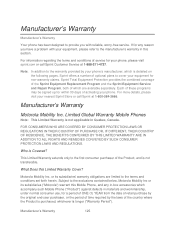
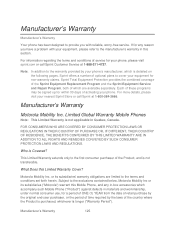
... the laws of activating your nearest Sprint Store or call Sprint Customer Service at 1-800-584-3666. Who is longer ("Warranty Period").
For more details, please visit your phone. Subject to the exclusions contained below, Motorola Mobility Inc or its subsidiaries' warranty obligations are available separately. What Does this Mobile Phone, and any reason you with your...
PHOTON Q - Legal Guide - Page 2
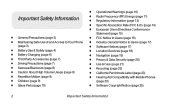
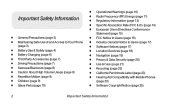
...9830; General Precautions (page 3) ♦ Maintaining Safe Use of and Access to Your Phone
(page 3)
♦ Battery Use & Safety (page 4) ♦ Battery Charging (page 6) ♦ Third Party Accessories (page 7) ♦ Driving Precautions (... Label (page 23) ♦ Hearing Aid Compatibility with Mobile Phones
(page 23)
♦ Software Copyright Notice (page 25)
2
Important Safety Information
PHOTON Q - Legal Guide - Page 4


... networks or when certain network services or mobile phone features are in use. DON'Ts
● Don't disassemble, crush, puncture, shred, or
otherwise attempt to change the form of damaged batteries. Battery Use & Safety
The following battery use tools, sharp objects, or excessive
force to insert or remove the battery as jewelry, stay in
contact with your...
PHOTON Q - Legal Guide - Page 23


.... There is recycled or disposed of in English only). Hearing Aid Compatibility with Mobile Phones
Some Motorola phones are more details.
See www.dtsc.ca.gov/hazardouswaste/perchlorate (in accordance with national collection and recycling requirements. Phones that may apply when the battery is no special handling required by consumers. recycling activities can be found at...
PHOTON Q - Legal Guide - Page 24


...phone that are likely to generate less interference to interference, you may help you have not been tested yet for use only the original equipment battery model. Contact your service provider or Motorola... device manufacturer or hearing health professional may not be measured for immunity to this mobile phone, use with your personal needs. If your hearing device happens to be some ...
PHOTON Q - Legal Guide - Page 32


... and workmanship, under this Limited Warranty Cover? or its subsidiaries ("Motorola") warrant this Mobile Phone, and any inbox accessories which accompany such Mobile Phone ("Product") against defects in Quebec, Canada. Limited Global Warranty Mobile Phones
Note: This Limited Warranty is not transferable. Motorola Mobility Inc.
This Limited Warranty extends only to the original product...
PHOTON Q - Legal Guide - Page 53
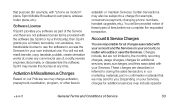
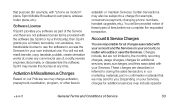
... license to use the software to access the Services for example, with "phone as part of , make any time. You will not sell, resell,...Sprint or by a third party), then Sprint grants you . that we may send to a charge (for additional services, taxes, surcharges, and fees associated with your Services. Software License
If Sprint provides you software as modem" plans, Sprint Mobile...
Similar Questions
Motorola Photon Q 4g Lte How To Remove Battery
(Posted by atifDayda 10 years ago)
How To Remove Battery From Motorola Photon Q
(Posted by traynGo 10 years ago)
How Do I Remove Battery Cover From Motorola Photon 4g
how do I remove battery cover from motorola photon 4g
how do I remove battery cover from motorola photon 4g
(Posted by smeyer35341 12 years ago)

