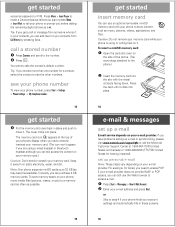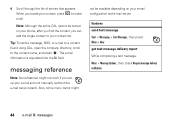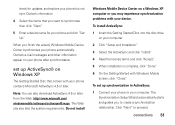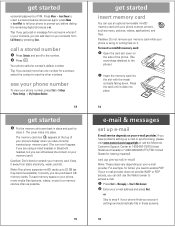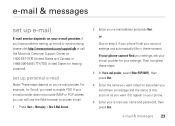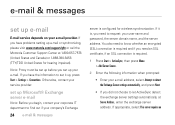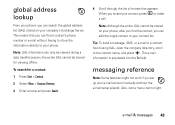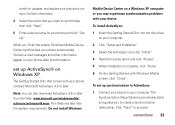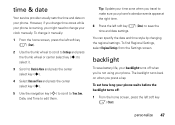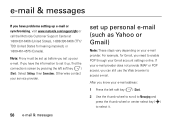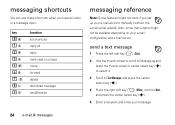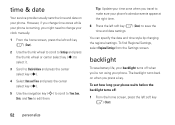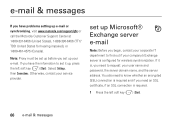Motorola MOTO Q 9c Support and Manuals
Get Help and Manuals for this Motorola item
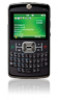
View All Support Options Below
Free Motorola MOTO Q 9c manuals!
Problems with Motorola MOTO Q 9c?
Ask a Question
Free Motorola MOTO Q 9c manuals!
Problems with Motorola MOTO Q 9c?
Ask a Question
Most Recent Motorola MOTO Q 9c Questions
My Motorola Q9c Is Out Of Service,it Appear On Its Screen ”no Service”.what
(Posted by Hesawler 9 years ago)
I Only Want To Know That Service/line Is Build With. Because It Appears On My Sc
(Posted by Hesawler 9 years ago)
How To Reconfigure My Q
how to reconftgure my q put everything back where it belongs
how to reconftgure my q put everything back where it belongs
(Posted by cgullick 10 years ago)
Moto Q 9c
Can you download apps on this phone. I have a samsung that windows stopped any downloads to windows ...
Can you download apps on this phone. I have a samsung that windows stopped any downloads to windows ...
(Posted by floridianhi 11 years ago)
Hey What Does Ev Onyour Home Mine And Do Iced With On This
(Posted by rebel30605 12 years ago)
Motorola MOTO Q 9c Videos
Popular Motorola MOTO Q 9c Manual Pages
Motorola MOTO Q 9c Reviews
We have not received any reviews for Motorola yet.