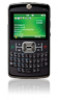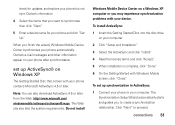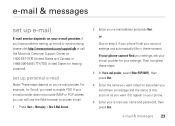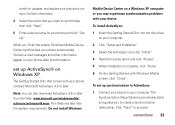Motorola MOTO Q 9c Support Question
Find answers below for this question about Motorola MOTO Q 9c.Need a Motorola MOTO Q 9c manual? We have 13 online manuals for this item!
Question posted by Hesawler on November 13th, 2014
I Only Want To Know That Service/line Is Build With. Because It Appears On My Sc
The person who posted this question about this Motorola product did not include a detailed explanation. Please use the "Request More Information" button to the right if more details would help you to answer this question.
Requests for more information
Request from BusterDoogen on November 13th, 2014 5:41 PM
If you type your ? in the title your request is cropped leaving our advisors to guess what you're asking. please resubmit with full details in the body of the question.
If you type your ? in the title your request is cropped leaving our advisors to guess what you're asking. please resubmit with full details in the body of the question.
Current Answers
Related Motorola MOTO Q 9c Manual Pages
Similar Questions
I Want To Know How To Disassemble A Quantico Flip Phone.
(Posted by mikesallee 8 years ago)
My Motorola Q9c Is Out Of Service,it Appear On Its Screen ”no Service”.what
(Posted by Hesawler 9 years ago)
I Reset My To Factory Reset And I Want Know How To Get My Icons Back On My Phone
restoring icons on motorola MB300 phone
restoring icons on motorola MB300 phone
(Posted by kwamenasam 11 years ago)
Hi , How Can I Get Internet Service On My Xt910 Android Unlocked Phone?thank You
I have gone to att store they can't help me , Radio shack also cant't help. they thought I need a bi...
I have gone to att store they can't help me , Radio shack also cant't help. they thought I need a bi...
(Posted by JLNeill 11 years ago)
Does Motorola Hold The Copy Right For The Mobile Phone
I would just like to know if Motorola holds the copyright or patant for the mobile phone. Since the...
I would just like to know if Motorola holds the copyright or patant for the mobile phone. Since the...
(Posted by acotton5 11 years ago)