Motorola MB300 Support Question
Find answers below for this question about Motorola MB300.Need a Motorola MB300 manual? We have 1 online manual for this item!
Question posted by kwamenasam on December 17th, 2012
I Reset My To Factory Reset And I Want Know How To Get My Icons Back On My Phone
restoring icons on motorola MB300 phone
Current Answers
There are currently no answers that have been posted for this question.
Be the first to post an answer! Remember that you can earn up to 1,100 points for every answer you submit. The better the quality of your answer, the better chance it has to be accepted.
Be the first to post an answer! Remember that you can earn up to 1,100 points for every answer you submit. The better the quality of your answer, the better chance it has to be accepted.
Related Motorola MB300 Manual Pages
User Guide - AT&T - Page 4
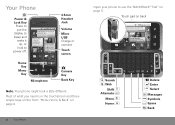
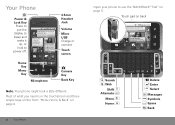
... and three simple keys on the front: "Menu, Home, & Back" on page 6.
2 Your Phone
Open your phone to use the "BACKTRACK™ Pad" on page 5:
Touch pad on back
3G
Mar 25, 11... Jack
Volume Micro USB Charge or connect Touch screen
Camera Key Back Key
Note: Your phone might look a little different. Want me to get some work done.
15 minutes ago
Kristin Cullen In need of a shopping...
User Guide - AT&T - Page 6


... your SIM contacts. Just turn on page 31. Even if you want to use a Wi-Fi network for and connect to import your phone, MOTOBLUR can access high-speed Internet at Wi-Fi speeds
in "...Fi Hot Spots. To find it or wipe it doesn't stop there. On top of ways to protect your phone and your information, in "Security" on page 42.
4 Device Setup
Touch OK to wireless networks.
There's ...
User Guide - AT&T - Page 7
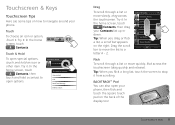
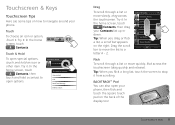
... home screen, touch
Contacts, then touch and hold a contact to open special options, touch and hold an icon or other item. Tip: When you drag or flick a list, a scroll bar appears on the back ... Hold
To open options. Try it from scrolling. BACKTRACK™ Pad
You can also open your phone, then flick and touch the square touch pad on the right. Contacts: All contacts Cheyenne Medina
...
User Guide - AT&T - Page 8


... earpiece volume (during a call).
Volume Keys
Spin the Screen
The touchscreen can turn off the phone (Power off), or turn off this touch pad, touch Menu > Settings > Display & security...up when you want to wipe smudges off your phone:
Find it . Key Tips
Menu, Home, & Back
Touch Menu to open the phone.
6 Touchscreen & Keys
To change the ring volume (in your phone waits before the ...
User Guide - AT&T - Page 9
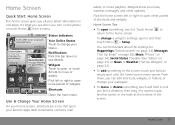
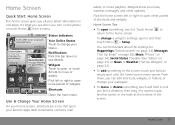
... Touch Home to
return to change your status. Home Screen 7 Want me to bring pizza?
10 minutes ago
Your Online Status Touch to...need of the screen. To change your home screen, shortcuts are icons that open it . Notifications Flick this bar down to open ... on page 13), or News or Weather ("Set Up Widgets" on the phone or touch Home from a menu.
3G
11:35 Status Indicators
At the ...
User Guide - AT&T - Page 10
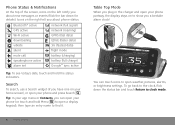
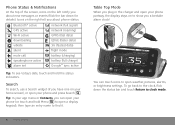
...you have one on your home screen), or open your phone (or touch and hold the status indicators.
Icons on the left notify you about phone status:
Bluetooth® active GPS active Wi-Fi active downloading... it. To go back to the clock, flick down for details).
Phone Status & Notifications
At the top of the screen, icons on the right tell you about new messages or events (flick the ...
User Guide - AT&T - Page 11


... touch an entry to call it from
the home screen, touch
.
App Menu
Quick Start: App Menu
The app menu shows you all of
your phone (or touch and hold Home to see the last few apps you used, then touch the app you entered.
Touch Home to return to delete...
User Guide - AT&T - Page 12
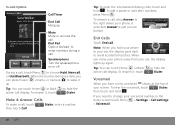
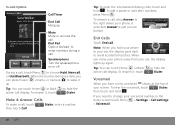
....
Make & Answer Calls
To make a call .
If you move your phone away from your ear, the display
lights up . Anyone know a good graphic designer? Press Power/Lock button to ignore Slide to enter ...touch
to the right (when your screen. In-call Options
Active call ( 00:12 )
Sara Walker
Mobile 1-555-555-2505
Call Timer
End Call Hang up again. Tip: You can touch Home or Back ...
User Guide - AT&T - Page 15


...mobile device can log into this account from sources like .
Only MOTOBLUR syncs contacts, posts, feeds, messages, e-mails, photos and much more-from a computer to help , or even locate your work e-mail, Picasa, Photobucket-and automatically serves it up just the way you want...on your phone, you turned on page 3).
If you like Facebook, Twitter, MySpace, your phone: www.motorola.com/...
User Guide - AT&T - Page 19


Tip: Your phone works best if you have to do anything to synchronize your Contacts with your other messages in your inbox, flick or drag up.
John McConnell I know, I 'm planning a formal ... To create a group in seeing
this documentary?
To see a list of it . Message Status Icons indicate:
unread urgent has attachments
Tip: To check for you. Sara Walker I love mine too....
User Guide - AT&T - Page 26
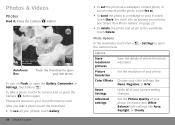
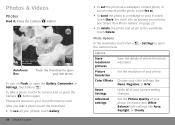
After you take a photo, touch the camera icon or press the Camera button again.
Undo all your camera setting changes. Photo ...on page 25.
• To delete the photo and return to open
options Store location in pictures Picture Resolution Color Effects
Reset Settings Advanced settings
Save the details of your photos, touch Gallery.
24 Photos & Videos
• To set the photo...
User Guide - AT&T - Page 30


...want. For the type of the open source project. www.android.com/ - Options
Android Community -
Browser Options
Touch Menu to your phone... window that you scroll (drag or flick), zoom icons appear at the bottom of applications and links to search... "Wi-Fi" on preliminary predictions .. Connect
Your phone uses the mobile phone network (over the air) to automatically connect to ...
User Guide - AT&T - Page 31
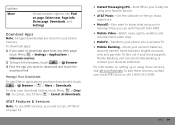
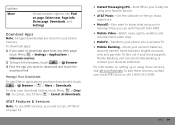
...&T Music-Get the ultimate on-the-go music experience.
• MusicID-Ever want to download apps from AT&T.
• Mobile Video-Watch news, sports, weather, and entertainment video clips.
• MobiTV-Transform your phone into a wireless TV. • Mobile Banking-Check your phone memory. To cancel, touch Menu > Cancel all downloads.
To find out if...
User Guide - AT&T - Page 46
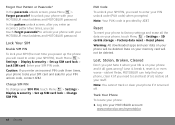
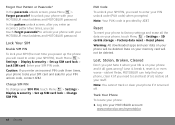
... need to unlock your phone with your PIN unlock code (PUK code) when prompted.
to ) and best of all, restore all goes wrong?
Lock...Phone To locate your phone: 1 Log into your phone, touch Menu > Settings > SD card & storage > Factory data reset > Reset phone. Change SIM PIN To change your stuff.
Warning: All downloaded apps and user data on your MOTOBLUR account:
www.motorola...
User Guide - AT&T - Page 47
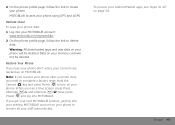
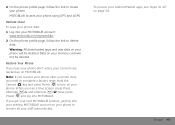
... a remote clear, you see "Apps for all your phone. Security 45 MOTOBLUR locates your MOTOBLUR account: www.motorola.com/mymotoblur.
2 On the phone profile page, follow the link to turn on MOTOBLUR. Data on page 34. When you need to complete a factory reset: Hold the Camera key and press Power to locate your stuff automatically...
User Guide - AT&T - Page 49


... speed: Touch Menu > Settings > Wireless controls > Mobile networks > Select network > 2G Only.
• network searching: If you are out of coverage, to keep your phone from looking for networks, press and hold Power to... music, or taking pictures.
• widgets that limit your data and wireless connections during off-peak hours. want to...
User Guide - AT&T - Page 50


... 3G network? Make sure that Airplane mode is off and back on your phone search for the best local network.
Why can 't I hear sound? While... connect my wireless network? Troubleshooting
FAQs
Why can't I connect to make your phone.
48 Troubleshooting Crash Recovery
If your phone stops responding, try a quick reset: Remove the battery ("Assemble & Charge" on a call or playing a media...
User Guide - AT&T - Page 61


...your new Motorola product. To maintain the published Hearing Aid Compatibility (HAC) rating for the use a rated phone successfully. The ratings are concerned, you to subscribe to state or from mobile phones. If... interference, you may help you may want to limit your own or your hearing device happens
to be able to keep mobile phones away from the World Health Organization
Present...
User Guide - AT&T - Page 63


...mobile device. This information
is used to Motorola...mobile device within easy reach. Your mobile device lets you communicate by Motorola...your mobile ...Mobile phones which are connected to www.motorola.com/support • Online accounts-Some mobile devices provide a Motorola online account (such as speed dial and redial. This location-based information may be used to your Motorola mobile...
User Guide - AT&T - Page 64
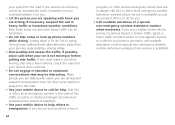
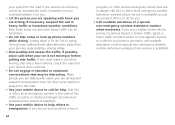
...not take notes or look up phone numbers while driving. Dial 911 or other special non-emergency wireless number (wherever wireless phone service is available). • Use your mobile device to call 911 or ...heavy traffic or hazardous weather conditions. If you know you are in danger, call for you would want others in stressful or emotional conversations that can be distracting.
Similar Questions
How Do I Factory Resat My Motorola Track Phone W418g Imee
(Posted by jhdbaugh 8 years ago)
How To Factory Reset Motorola Barrage When Phone Is Locked
(Posted by jassamcb 9 years ago)
I Owed A Motorola Mb300 Phone. I Sold It Rest It Back To Factory Setting.
I just sold my unlock Motorola MB300 Backflip phone i reset it back to factory setting so its like a...
I just sold my unlock Motorola MB300 Backflip phone i reset it back to factory setting so its like a...
(Posted by dixonfergusonbfctr 10 years ago)
How To Run Any Application And Game In Motorola Mb 300 And How To Run Google Pl
<body><body>how to run any application and any game in motorola mb 300 ( backflip) and h...
<body><body>how to run any application and any game in motorola mb 300 ( backflip) and h...
(Posted by rohitdharmesh966 11 years ago)

