Motorola Barrage V860 Support Question
Find answers below for this question about Motorola Barrage V860.Need a Motorola Barrage V860 manual? We have 5 online manuals for this item!
Question posted by jassamcb on July 10th, 2014
How To Factory Reset Motorola Barrage When Phone Is Locked
The person who posted this question about this Motorola product did not include a detailed explanation. Please use the "Request More Information" button to the right if more details would help you to answer this question.
Current Answers
There are currently no answers that have been posted for this question.
Be the first to post an answer! Remember that you can earn up to 1,100 points for every answer you submit. The better the quality of your answer, the better chance it has to be accepted.
Be the first to post an answer! Remember that you can earn up to 1,100 points for every answer you submit. The better the quality of your answer, the better chance it has to be accepted.
Related Motorola Barrage V860 Manual Pages
Getting Started Guide (Verizon) - Page 15


... to
VoicCeaMmaeil.raVeKriezoyn Wireless is not password protected
until you create a password by following the setup tutorial.
P ress ( ) Lock Phone Now. Press ( )
Phone SettingsS,eannd dKetyhen press ( ) Security. ey
4. Mobile to Mobile minutes
do not apply to and selCeacmt eSraetKteiyngs & Tools.
LoCclekairnKgey/Unlocking YCLRour Wireless Device
1.PoFwroerm/EntdhKeehy ome screen...
Getting Started Guide (Verizon) - Page 61


...MOBILE ENTERTAINMENT
Play songs with Rhapsody?
P ress (z) or (x) to scroll up or down through the menu, then press (y) to your PC.
61 Don't have
V CAST Music with your wireless device closed 1. T o activate the music buttons, press any side key
except the Shortcut/PTT Key (if the keys are locked.../music. 2. P lug in the USB cable to your phone and connect it to a USB port on your PC. ...
Legal Guide (Verizon) - Page 3


... center.
1 Therefore:
• Do not dry a wet or damp battery with an appliance or heat source, such as jewelry, stay in contact with Motorola batteries. DOs
• Do avoid dropping the battery or phone.
Motorola mobile devices are designed to touch metal objects. If you always use of your battery.
• Don't let the...
Legal Guide (Verizon) - Page 4
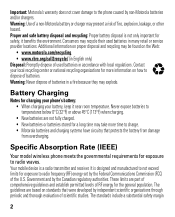
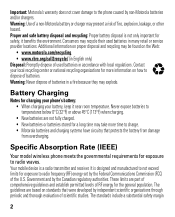
... Never dispose of batteries in a fire because they may present a risk of a non-Motorola battery or charger may explode. Battery Charging
Notes BatteryCharging for exposure to radio frequency (RF...through periodic and thorough evaluation of batteries. Your mobile device is designed and manufactured to not exceed limits for charging your phone's battery: • When charging your local ...
Legal Guide (Verizon) - Page 6


...may apply in accordance with your service plan.
Mobile phones which obtains information from the cellular network to improve... enabled with third parties, including your mobile device. driving directions), such applications transmit location-based information. Content Copyright
The unauthorized ContentCopyright copying of Motorola products shall not be modified, reverse-engineered...
Legal Guide (Verizon) - Page 7
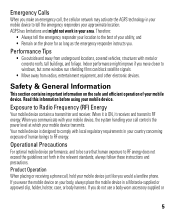
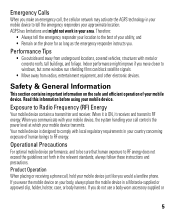
...8226; Remain on the phone for as long as the emergency responder instructs you do not use a body-worn accessory supplied or
5 Indoor performance might not work in a Motorola-supplied or approved clip,...closer to tell the emergency responders your mobile device just like you would a landline phone.
When it is designed to the best of your mobile device. Exposure to RF energy does ...
Legal Guide (Verizon) - Page 8


... device to do so. Driving Precautions
The use of wireless phones while driving may cause interference with implantable medical devices should observe the following precautions:
• ALWAYS keep the mobile device and its antenna at : www.motorola.com. In an aircraft, turn off your mobile device in certain areas. Persons with other devices. Additionally...
Legal Guide (Verizon) - Page 13
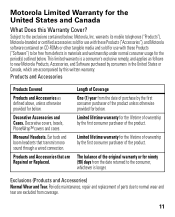
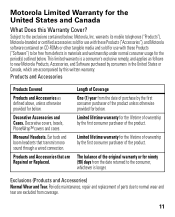
...date of the product.
warrants its mobile telephones ("Products"), Motorola-branded or certified accessories sold for use with these Products ("Accessories"), and Motorola software contained on CD-ROMs or...'s exclusive remedy, and applies as defined above, unless otherwise provided for below.
Motorola Limited Warranty for the United States and Canada
Warranty
What Does this written warranty...
Legal Guide (Verizon) - Page 16


... so the above limitations or exclusions may also have the rating on their mobile phones, to evaluate it , the following explanation applies. Results will vary depending ...and cochlear implants), users may not be more usable with Mobile Phones
Some HearingAids Motorola phones are likely to this mobile phone, use a rated phone successfully. T4 is the better/higher of incidental or ...
Legal Guide (Verizon) - Page 17


...of the United States of mobile phones.
For further information contact the U.S. Department of Commerce or the Canadian Department of this type of your new Motorola product. Information from your ... by limiting the length of calls or by using handsfree devices to keep mobile phones away from the World Health Organization
Present WHOInformation scientific information does not indicate ...
Legal Guide (Verizon) - Page 18


... and recycling schemes operated by consumers. California Perchlorate Label
Some mobile PerchlorateLabel phones use an internal, permanent backup battery on Motorola recycling activities can be found at: www.motorola.com/recycling
Disposal of your mobile device that privacy and data security are important to any Motorola Approved Service Center in a fire. In such cases, California law...
Legal Guide (Verizon) - Page 19


... erasing it in certain areas-for recycling. For instructions on the use your attention off the road.
17 Mobile phones which are connected to delete all personal information from your mobile device prior to know your Motorola mobile device and its features such as speed dial and redial. Additionally, if you choose to use of...
Legal Guide (Verizon) - Page 21


...-331-6456 (United States) 1-888-390-6456 (TTY/TDD United States for hearing impaired) 1-800-461-4575 (Canada) Certain mobile phone features are dependent on the capabilities and settings of their respective owners. © 2009 Motorola, Inc. All other product specifications, as well as the information contained in the US Patent & Trademark Office...
Water Proofing Guide - Page 1


... the battery door, press it so that it is not covered by the Motorola warranty. However, you need to prevent damage. Lock the door, then push the door down again
M
68000202538-A
MOTOROLA BARRAGE™ Tips for Water-Proofing & Resisting Natural Elements
Your phone is designed to be water-proof (up to 30 minutes at 1 meter...
Verizon User Guide - Page 22


... Key ( ) (OK).
4 Scroll to Security and press the center of the Directional Key ( ) (OK).
5 When prompted, enter the lock code and press the center of the Directional Key ( ) (OK).
20 basics
6 Scroll to Phone Lock Setting and press the center of the Directional Key ( ) (OK).
7 Scroll to On Power Up and press the...
Verizon User Guide - Page 49


...to scroll to Settings & Tools and press the center of the Directional Key ( ) (OK).
3 Scroll to Phone Settings and press the center of the Directional Key ( ) (OK).
4 Scroll to Security and press the center...Directional Key ( ) (OK).
4 Scroll to Last Reset to Restrictions and press the center of the Directional Key ( ) (OK).
7 When prompted, enter the lock code (see page 18) and press the center of...
Verizon User Guide - Page 71
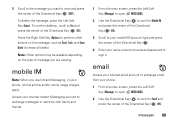
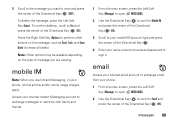
...MESSAGING.
2 Use the Directional Key ( ) to scroll to Mobile IM and press the center of the Directional Key ( ) (OK).
3 Scroll to your mobile IM account type and press the center of the Directional Key... Key ( ).
4 Enter your phone, normal airtime and/or carrier usage charges apply. Note: Other options may be available depending on the message, such as Send, Lock, and Erase Drafts (to view ...
Verizon User Guide - Page 123


... a phone call controls the power level at least 2.5 centimeters (1 inch) from the
implantable medical device when the mobile device is taking place. If you have any reason to suspect that human exposure to Radio Frequency (RF) Energy
Your mobile device contains a transmitter and receiver. Using accessories not supplied or approved by Motorola, keep the mobile...
Verizon User Guide - Page 126
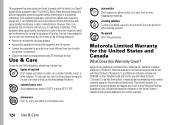
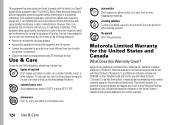
...is encouraged to try to dust, dirt, sand, food, or other moisture. warrants its mobile telephones ("Products"), Motorola-branded or certified accessories sold for use with these Products ("Software") to be determined by...:
124 Use & Care If it away from: liquids of any kind Don't expose your Motorola phone, please keep it does get wet, don't try to correct the interference by turning the ...
Verizon User Guide - Page 130


... data from your device, see your product guide. Lock your device's keypad where this feature is no special handling required by your local or regional authority.
Mobile phones which are important to everyone. This location-based information may have unmonitored access. Privacy & Data Security
Motorola Privacy&DataSecurity understands that can be found at: www...
Similar Questions
How Do I Reset My Phone Lock Code Motorola Theory
(Posted by capiadi 10 years ago)

