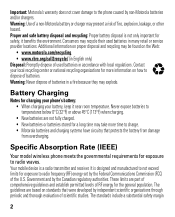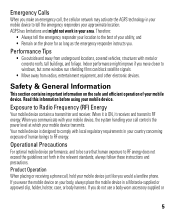Motorola Barrage V860 Support Question
Find answers below for this question about Motorola Barrage V860.Need a Motorola Barrage V860 manual? We have 5 online manuals for this item!
Question posted by cprice4267 on January 6th, 2014
Motorola Barrage Cellphone Factory Reset
The person who posted this question about this Motorola product did not include a detailed explanation. Please use the "Request More Information" button to the right if more details would help you to answer this question.
Current Answers
Answer #1: Posted by waelsaidani1 on January 6th, 2014 7:42 AM
From the main screen, press the center of the 5-way navigation pad to choose MENU. Select Settings & Tools then press the center of the 5-way navigation pad. Select Phone Settings then press the center of the 5-way navigation pad. Select Security then press the center of the 5-way navigation pad. If prompted, select Yes then press the center of the 5-way navigation pad . Enter the Lock Code (default is the last 4 digits of the phone number) then press the center of the 5-way navigation pad. Select Restore Phone then press the center of the 5-way navigation pad. Select Yes then press the center of the 5-way navigation pad. Press the center of the 5-way navigation pad. Enter the handset Lock Code (default is the last 4 digits of the phone number) then press the center of the 5-way navigation pad. Home
Related Motorola Barrage V860 Manual Pages
Similar Questions
How To Factory Reset Motorola Barrage When Phone Is Locked
(Posted by jassamcb 9 years ago)
How To Set Call Fowarding For A Motorola Barrage Mobile Phone
(Posted by jalapapami 10 years ago)
How To Hard Factory Reset A Motorola Ve240?
I bought a Motorola MOTO VE240 cell phone and I do not use it any longer. I bought a better phone. N...
I bought a Motorola MOTO VE240 cell phone and I do not use it any longer. I bought a better phone. N...
(Posted by danielrodriguez164910 10 years ago)