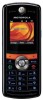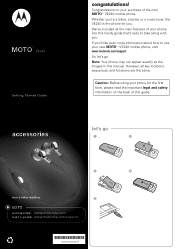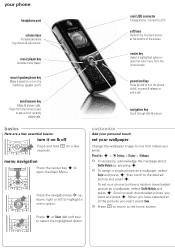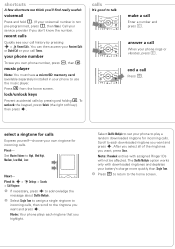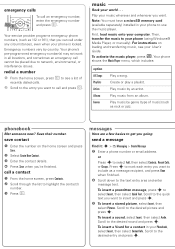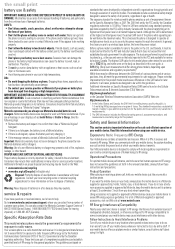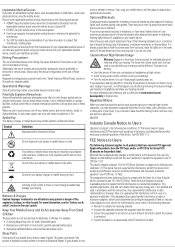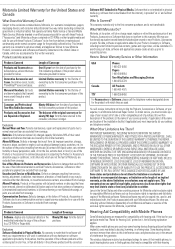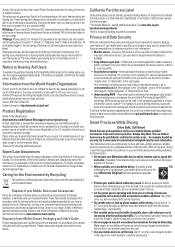Motorola VE240 Support Question
Find answers below for this question about Motorola VE240 - Moto.Need a Motorola VE240 manual? We have 1 online manual for this item!
Question posted by danielrodriguez164910 on October 13th, 2013
How To Hard Factory Reset A Motorola Ve240?
I bought a Motorola MOTO VE240 cell phone and I do not use it any longer. I bought a better phone. Now I want to resell it, but I still have files on it and I want to completely erase everything on it, but I don't know how to hard factory reset. Do you have this information?
Current Answers
Answer #1: Posted by motohelper on October 14th, 2013 9:29 AM
Hi,
Can you still power it on? You can perform a master reset on the device to erase it's contents.
Master Clear
- From the home screen select MainMenu.
- Select Settings.
- Select InitialSetup.
- Select MasterClear.
- Enter pass code. (The default pass code is 000000. If you have changed the default pass code enter the new pass code.)
- Select OK.
- Select Yes to confirm reset of the phone.
Hope this helps.
https://forums.motorola.com/pages/home
Related Motorola VE240 Manual Pages
Similar Questions
How To Reset Motorola Theory Boost Mobile Phone
(Posted by danwoom 10 years ago)
Does Motorola Hold The Copy Right For The Mobile Phone
I would just like to know if Motorola holds the copyright or patant for the mobile phone. Since the...
I would just like to know if Motorola holds the copyright or patant for the mobile phone. Since the...
(Posted by acotton5 11 years ago)
How To Perform A Hard Reset On A Motorola Ve240
(Posted by moneyvinesrus 12 years ago)