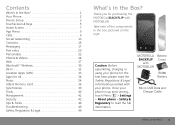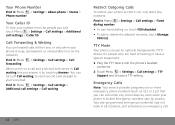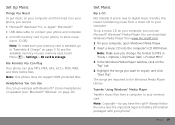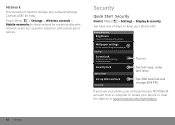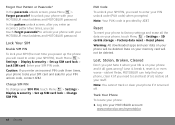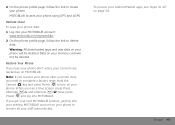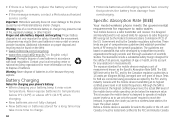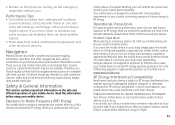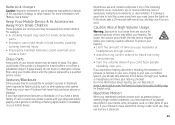Motorola MB300 Support and Manuals
Get Help and Manuals for this Motorola item

View All Support Options Below
Free Motorola MB300 manuals!
Problems with Motorola MB300?
Ask a Question
Free Motorola MB300 manuals!
Problems with Motorola MB300?
Ask a Question
Most Recent Motorola MB300 Questions
How To Root Motorola Mb300 2.1
(Posted by kevnkbc13 9 years ago)
How To Run Recovery Mod Mb300
(Posted by drnemcrissi 9 years ago)
How To Upgrade Mb300 To Gingerbread
(Posted by icelsie 9 years ago)
How To Skip Motoblur Account Setup On My Motorola Mb300 Backflip
(Posted by REBares03 9 years ago)
Mb300 Cell Phone Cannot See The Bluetooth
(Posted by DLsteve 9 years ago)
Motorola MB300 Videos

Motorola Backflip: Flashing and demonstring 2.3 android gingerbread MB300 ROM
Duration: 17:09
Total Views: 46,404
Duration: 17:09
Total Views: 46,404
Popular Motorola MB300 Manual Pages
Motorola MB300 Reviews
We have not received any reviews for Motorola yet.