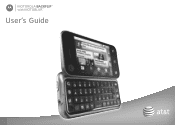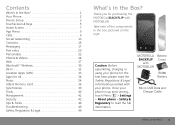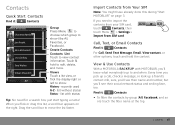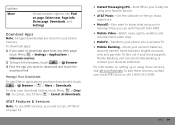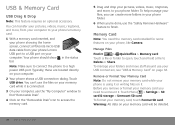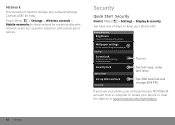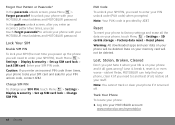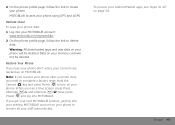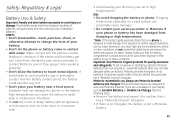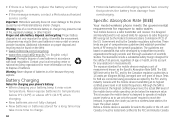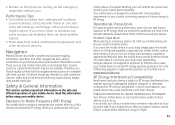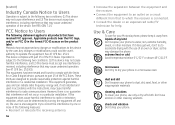Motorola MB300 Support Question
Find answers below for this question about Motorola MB300.Need a Motorola MB300 manual? We have 1 online manual for this item!
Question posted by pietsup on March 18th, 2014
How To Reset Motorola Backflip Mb300 At&t Cell Phone
The person who posted this question about this Motorola product did not include a detailed explanation. Please use the "Request More Information" button to the right if more details would help you to answer this question.
Current Answers
Answer #1: Posted by online24h on May 23rd, 2014 5:55 AM
Hello
Step by step on the link below
http://forum.gsmhosting.com/vbb/f783/hard-reset-motorola-blur-mb300-1123939/ ;
Hope this will be helpful "PLEASE ACCEPT"
Related Motorola MB300 Manual Pages
Similar Questions
How To Completely Unlock A Motorola W385 Cell Phone From Verizon
(Posted by DRIjosh41 10 years ago)
My Cell Phone
how can i unlook my Motorola MB300 that is saying device blocked
how can i unlook my Motorola MB300 that is saying device blocked
(Posted by charlesnnaemeka87 11 years ago)
How To Upgrade At&t Motorola Backflip Mb300(android 1.5), To Android 2.3?
hi all i'm from india and i have AT&T motorola backflip MB300 which is running android 1.5, i wa...
hi all i'm from india and i have AT&T motorola backflip MB300 which is running android 1.5, i wa...
(Posted by shoaibmt 11 years ago)
On My Cell Phone Someone Put 784 Minutes On V170 I Did Not Ask For These
Minut
someone added 784 minutes on my V170 cell phone I did not recquest these #'s.Cannot use the cell pn...
someone added 784 minutes on my V170 cell phone I did not recquest these #'s.Cannot use the cell pn...
(Posted by madhalfpint 13 years ago)