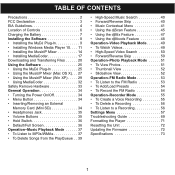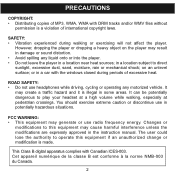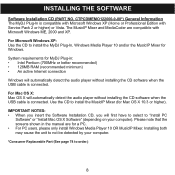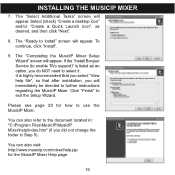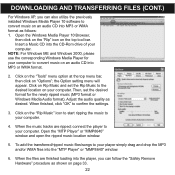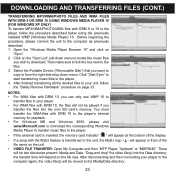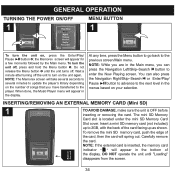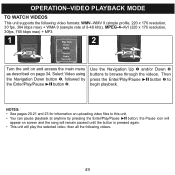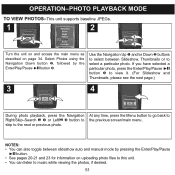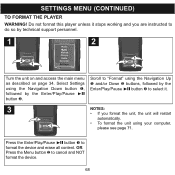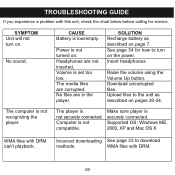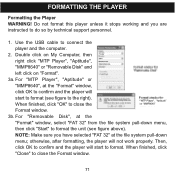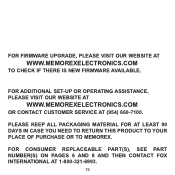Memorex MMP8640 - 4 GB Digital Player Support and Manuals
Get Help and Manuals for this Memorex item

View All Support Options Below
Free Memorex MMP8640 manuals!
Problems with Memorex MMP8640?
Ask a Question
Free Memorex MMP8640 manuals!
Problems with Memorex MMP8640?
Ask a Question
Most Recent Memorex MMP8640 Questions
The Display Screen Is Stuck On My Mp3 Mini Ipod. How Do I Fix This?
The color stays on blue and there is no information on display. The radio still plays.
The color stays on blue and there is no information on display. The radio still plays.
(Posted by dlmbaywood 9 years ago)
My Pc Does Not Recognize The Usb Device
(Posted by fawadgamboa 11 years ago)
What Type Of Memory Card Use The Mmp8640 Use??
(Posted by marioceci63 12 years ago)
Problem Connecting To Computer
When i connect the player, it appears and dissapears in about 3 secs of the computer and it keeps li...
When i connect the player, it appears and dissapears in about 3 secs of the computer and it keeps li...
(Posted by josephmasterdark 12 years ago)
Where Do I Find Traveldrive Software
im trying to download software from general supporrt & software to my traveldrive
im trying to download software from general supporrt & software to my traveldrive
(Posted by rissweet 13 years ago)
Popular Memorex MMP8640 Manual Pages
Memorex MMP8640 Reviews
We have not received any reviews for Memorex yet.