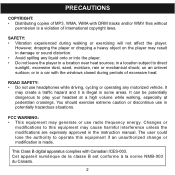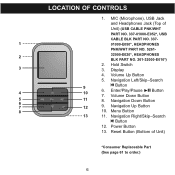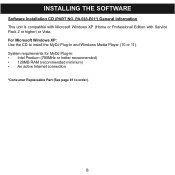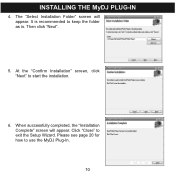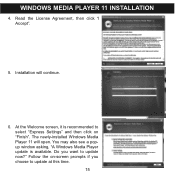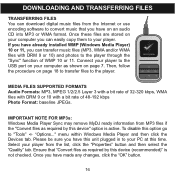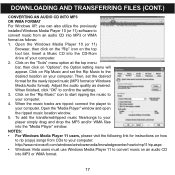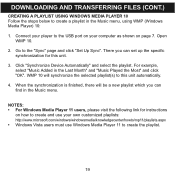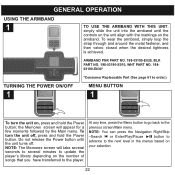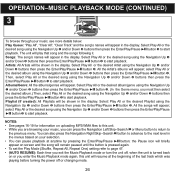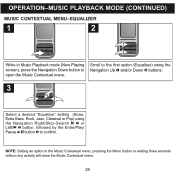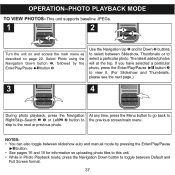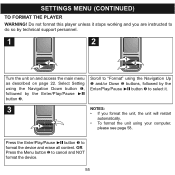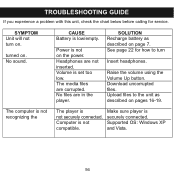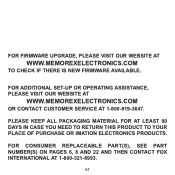Memorex MMP8590-BLK - 2 GB, Digital Player Support and Manuals
Get Help and Manuals for this Memorex item

View All Support Options Below
Free Memorex MMP8590-BLK manuals!
Problems with Memorex MMP8590-BLK?
Ask a Question
Free Memorex MMP8590-BLK manuals!
Problems with Memorex MMP8590-BLK?
Ask a Question
Most Recent Memorex MMP8590-BLK Questions
Music
how do i download music on to my memorex mmp8590-pink
how do i download music on to my memorex mmp8590-pink
(Posted by Anonymous-114550 10 years ago)
Replacement Headphones ?
(Posted by viveiros793 10 years ago)
Memorex Mks 8590 Karaoke Machine
where can i purchase the microphone and cables to this unit.
where can i purchase the microphone and cables to this unit.
(Posted by busseypaul178 11 years ago)
Voice Recordings
i wish to transfer voice recordings from my memorex mmp8590 to my computor. but when i plug it in i ...
i wish to transfer voice recordings from my memorex mmp8590 to my computor. but when i plug it in i ...
(Posted by yingyang123 12 years ago)
My Memorex Mmp8590 Blk
my memorex mmp8590 just stop working and i tired to reset it and it still isn't working i need help ...
my memorex mmp8590 just stop working and i tired to reset it and it still isn't working i need help ...
(Posted by cuminz 14 years ago)
Popular Memorex MMP8590-BLK Manual Pages
Memorex MMP8590-BLK Reviews
We have not received any reviews for Memorex yet.