Memorex MMP8002-WHT - Clip & Play 2 GB Digital Player Support and Manuals
Get Help and Manuals for this Memorex item
This item is in your list!

View All Support Options Below
Free Memorex MMP8002-WHT manuals!
Problems with Memorex MMP8002-WHT?
Ask a Question
Free Memorex MMP8002-WHT manuals!
Problems with Memorex MMP8002-WHT?
Ask a Question
Popular Memorex MMP8002-WHT Manual Pages
User Guide - Page 2
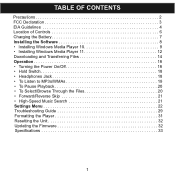
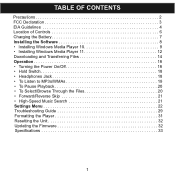
... • Hold Switch 18 • Headphones Jack 18 • To Listen to MP3s/WMAs 19 • To Pause Playback 20 • To Select/Browse Through the Files 20 • Forward/Reverse Skip 21 • High-Speed Music Search 21 Settings Menu 22 Troubleshooting Guide 29 Formatting the Player 31 Resetting the Unit 32 Updating the Firmware 32 Specifications 33
1
User Guide - Page 3


... on an unlevel surface; on the player may cause harmful interference unless the modifications are expressly approved in a car with Canadian ICES-003. Cet appareil numérique de la classe B est conforme à la norme NMB-003 du Canada.
2 or in the instruction manual. It can be potentially dangerous to...
User Guide - Page 8
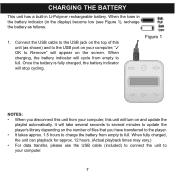
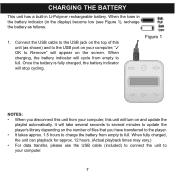
...the USB jack on the top of files that you disconnect this unit from empty to update the player's library depending on the screen. " OK to Remove" will take several seconds to ...please use the USB cable (included) to connect the unit to the USB port on and update the
playlist automatically.
When the bars in the battery indicator (in Li-Polymer rechargeable battery. CHARGING THE ...
User Guide - Page 9
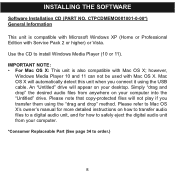
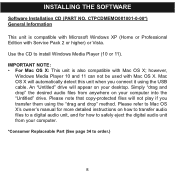
Use the CD to Mac OS X's owner's manual for more detailed instructions on your computer into the "Untitled" drive. IMPORTANT NOTE: • For Mac OS X: This unit is compatible with Microsoft Windows XP (Home or Professional Edition with Service Pack 2 or higher) or Vista. Mac OS X will not play if you connect it using the...
User Guide - Page 14
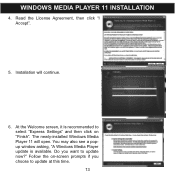
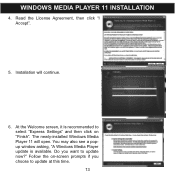
The newly-installed Windows Media Player 11 will continue.
6. Do you choose to update now?" Read the License Agreement, then click "I Accept".
5. Follow the on "Finish". At the Welcome screen, it is available. You may also see a popup window asking, "A Windows Media Player update is recommended to select "Express Settings" and then click on -screen prompts if...
User Guide - Page 15
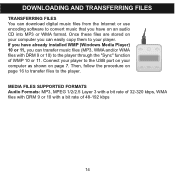
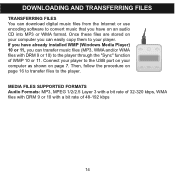
... DRM 9 or 10 with DRM 9 or 10) to the player. DOWNLOADING AND TRANSFERRING FILES
TRANSFERRING FILES You can transfer music files (MP3, WMA and/or WMA files with a bit rate of WMP 10 or 11. If you have already installed WMP (Windows Media Player) 10 or 11, you can download digital music files from...
User Guide - Page 16
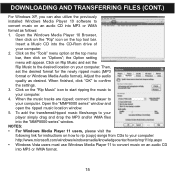
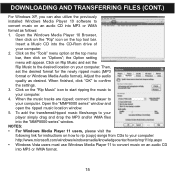
...utilize the previously installed Windows Media Player 10 software to convert music on an audio CD into MP3 or WMA ...set the desired format for instructions on how to rip (copy) songs from CDs to your computer. 4. To add the transferred/ripped music files/songs to your computer. 2. Adjust the audio quality as follows: 1. connect the player to your player simply drag and drop the MP3...
User Guide - Page 17
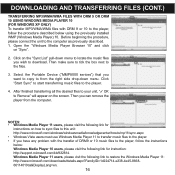
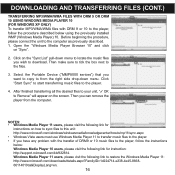
... music files you have any problem with DRM 9 or 10 to the player, follow the instructions below using the previously installed WMP (Windows Media Player) 10. Open the "Windows Media Player Browser 10" and click
on the screen.
NOTES: • Windows Media Player 11 users, please visit the following link for instruction: http://support.microsoft.com/kb/922814. After...
User Guide - Page 18
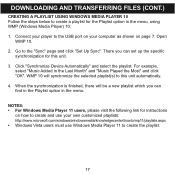
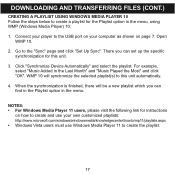
... can set up the specific
synchronization for the Playlist option in the menu, using WMP (Windows Media Player) 10: 1. Click "Synchronize Device Automatically" and select the playlist. When the synchronization is finished, there will synchronize the selected playlist(s) to this unit. 3. NOTES: • For Windows Media Player 11 users, please visit the following link for instructions
on...
User Guide - Page 19
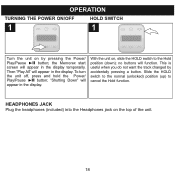
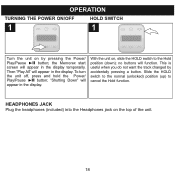
...the display temporarily.
This is useful when you do not want the track changed by pressing the Power/ Play/Pause ®p button; HEADPHONES JACK Plug the headphones (included) into the Headphones jack on , slide .... To turn the unit off, press and hold the Power/ Play/Pause ®p button; "Shutting Down" will appear in the display. the Memorex start screen will function.
User Guide - Page 20
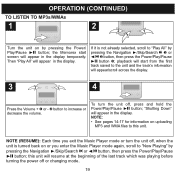
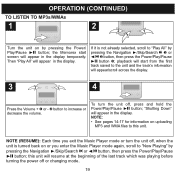
.... If it is turned back on uploading
MP3 and WMA files to this unit will appear/scroll across the display.
3
2
1
4
Press the Volume + 1 or - 2 button to "Play All" by pressing the Power/ Play/Pause ®p button; Then "Play All" will appear in the display temporarily. the Memorex start from the first
track saved to the...
User Guide - Page 30
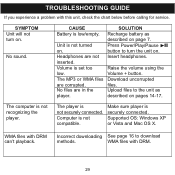
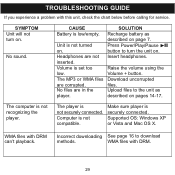
... Power/Play/Pause ®p
on page 7.
The player is not compatible. Computer is not securely connected. Supported OS: Windows XP or Vista and Mac OS X. Incorrect downloading See page 16 to the unit as
described on . No files are not Insert headphones.
TROUBLESHOOTING GUIDE
If you experience a problem with DRM can't playback.
CAUSE
SOLUTION
Battery is set...
User Guide - Page 31
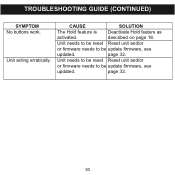
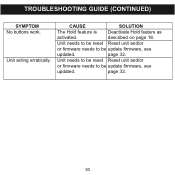
Unit needs to be reset Reset unit and/or
or firmware needs to be update firmware, see
updated.
page 32.
30
Unit acting erratically. page 32. TROUBLESHOOTING GUIDE (CONTINUED)
SYMPTOM No buttons work.
Unit needs to be reset Reset unit and/or
or firmware needs to be update firmware, see
updated. described on page 18.
CAUSE
SOLUTION
The Hold feature is Deactivate ...
User Guide - Page 32
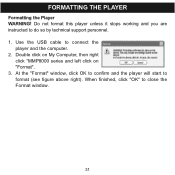
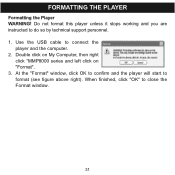
At the "Format" window, click OK to confirm and the player will start to do so by technical support personnel. 1. Do not format this player unless it stops working and you are instructed to format (see figure above right). When finished, click "OK" to connect the
player and the computer. 2. Double click on My Computer, then...
User Guide - Page 35
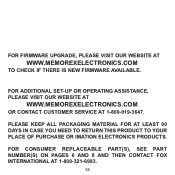
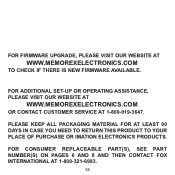
... RETURN THIS PRODUCT TO YOUR PLACE OF PURCHASE OR IMATION ELECTRONICS PRODUCTS.
FOR CONSUMER REPLACEABLE PART(S), SEE PART NUMBER(S) ON PAGES 6 AND 8 AND THEN CONTACT FOX INTERNATIONAL AT 1-800-321-6993.
34 FOR ADDITIONAL SET-UP OR OPERATING ASSISTANCE, PLEASE VISIT OUR WEBSITE AT
WWW.MEMOREXELECTRONICS.COM
OR CONTACT CUSTOMER SERVICE AT 1-800-919-3647.
Memorex MMP8002-WHT Reviews
Do you have an experience with the Memorex MMP8002-WHT that you would like to share?
Earn 750 points for your review!
We have not received any reviews for Memorex yet.
Earn 750 points for your review!
