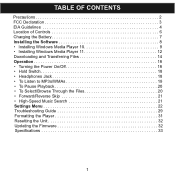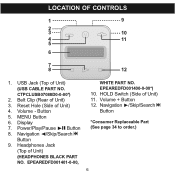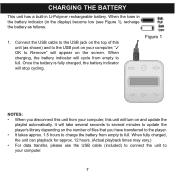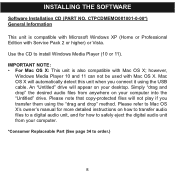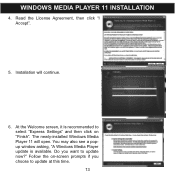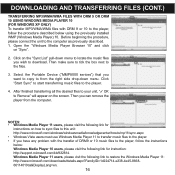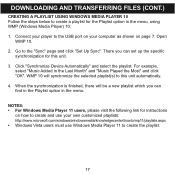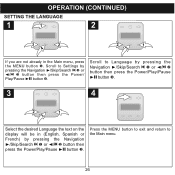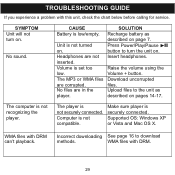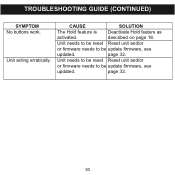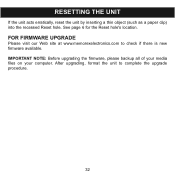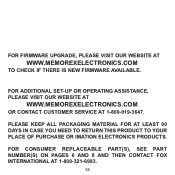Memorex MMP8002-BLK - Clip & Play 2 GB Digital Player Support and Manuals
Get Help and Manuals for this Memorex item

View All Support Options Below
Free Memorex MMP8002-BLK manuals!
Problems with Memorex MMP8002-BLK?
Ask a Question
Free Memorex MMP8002-BLK manuals!
Problems with Memorex MMP8002-BLK?
Ask a Question
Most Recent Memorex MMP8002-BLK Questions
Mi Mmp8002 Clip Y Play No Prende
tengo un memorex mmp8002 que no enciende le meti canciones y cuando lo desconecte de la pc solo apar...
tengo un memorex mmp8002 que no enciende le meti canciones y cuando lo desconecte de la pc solo apar...
(Posted by h3ctor100 10 years ago)
I Formatted Memorex Mp3 How Do I Download Music Now?
i formatted mp3
i formatted mp3
(Posted by mchavez625 10 years ago)
Memorex Mmp8020r
It won't play, stays on Updating.... and won't do anything I've tried reseting it but it wont work e...
It won't play, stays on Updating.... and won't do anything I've tried reseting it but it wont work e...
(Posted by saby0422 12 years ago)
I Can't Connect With Usb
I tried to connect to USB, it doesn't recognoce, It's similar without conexion. How I can verify the...
I tried to connect to USB, it doesn't recognoce, It's similar without conexion. How I can verify the...
(Posted by oscarok23 14 years ago)
Popular Memorex MMP8002-BLK Manual Pages
Memorex MMP8002-BLK Reviews
We have not received any reviews for Memorex yet.