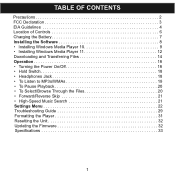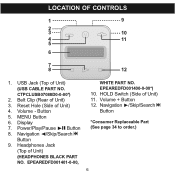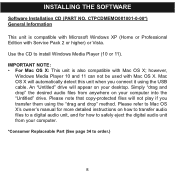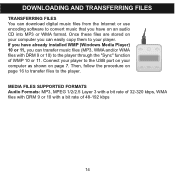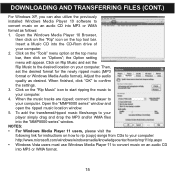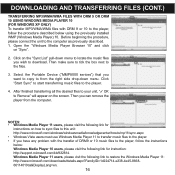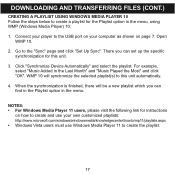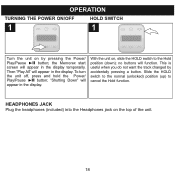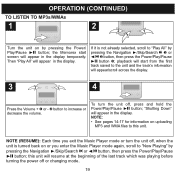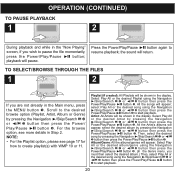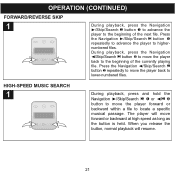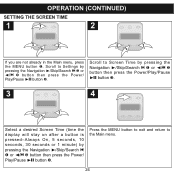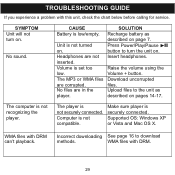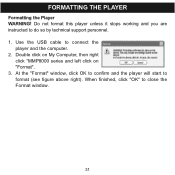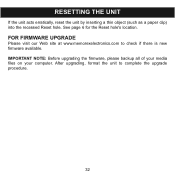Memorex MMP8002-BLK Support Question
Find answers below for this question about Memorex MMP8002-BLK - Clip & Play 2 GB Digital Player.Need a Memorex MMP8002-BLK manual? We have 1 online manual for this item!
Question posted by mchavez625 on April 24th, 2013
I Formatted Memorex Mp3 How Do I Download Music Now?
i formatted mp3
Current Answers
Related Memorex MMP8002-BLK Manual Pages
Similar Questions
How Do I Downioad Music On To My Player?
(Posted by leehthom79 9 years ago)
Music
how do i download music on to my memorex mmp8590-pink
how do i download music on to my memorex mmp8590-pink
(Posted by Anonymous-114550 10 years ago)
Mi Mmp8002 Clip Y Play No Prende
tengo un memorex mmp8002 que no enciende le meti canciones y cuando lo desconecte de la pc solo apar...
tengo un memorex mmp8002 que no enciende le meti canciones y cuando lo desconecte de la pc solo apar...
(Posted by h3ctor100 11 years ago)
Alarm With Ipod Does Not Work
When I set my alarm clock, I did everything correctly by setting the time and putting that I want my...
When I set my alarm clock, I did everything correctly by setting the time and putting that I want my...
(Posted by sharonimaroni 12 years ago)
I Can't Connect With Usb
I tried to connect to USB, it doesn't recognoce, It's similar without conexion. How I can verify the...
I tried to connect to USB, it doesn't recognoce, It's similar without conexion. How I can verify the...
(Posted by oscarok23 14 years ago)