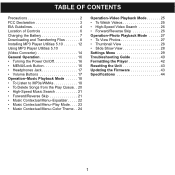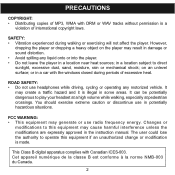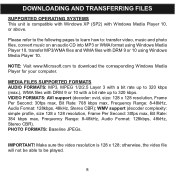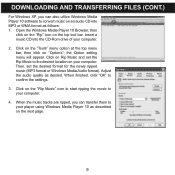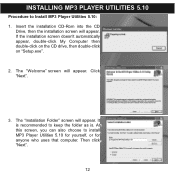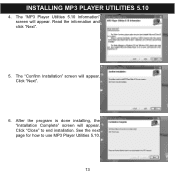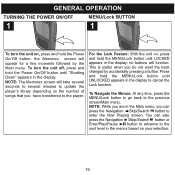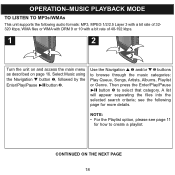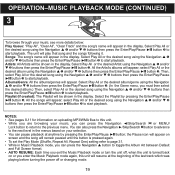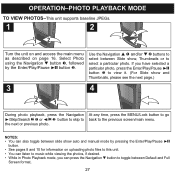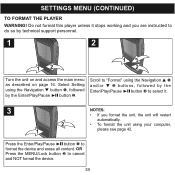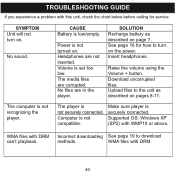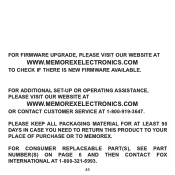Memorex MMP8585C - 4 GB Digital Player Support and Manuals
Get Help and Manuals for this Memorex item

View All Support Options Below
Free Memorex MMP8585C manuals!
Problems with Memorex MMP8585C?
Ask a Question
Free Memorex MMP8585C manuals!
Problems with Memorex MMP8585C?
Ask a Question
Most Recent Memorex MMP8585C Questions
My Memorex Pure Play Won't Turn On!
(Posted by Anonymous-47509 12 years ago)
Why Is 'empty' Reading On Player?
My computer shows mp-3s that I transferred to MMP8585C, but the player says "empty",\. ????
My computer shows mp-3s that I transferred to MMP8585C, but the player says "empty",\. ????
(Posted by db101836 12 years ago)
Popular Memorex MMP8585C Manual Pages
Memorex MMP8585C Reviews
We have not received any reviews for Memorex yet.