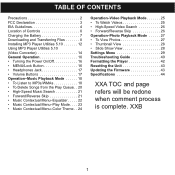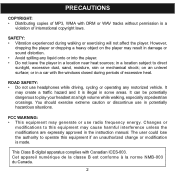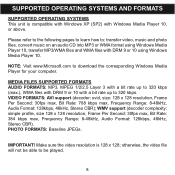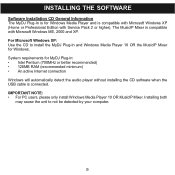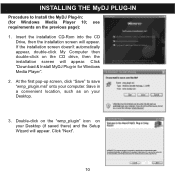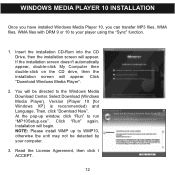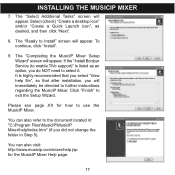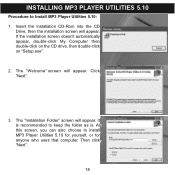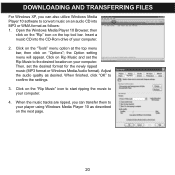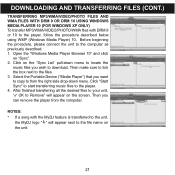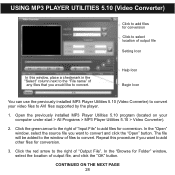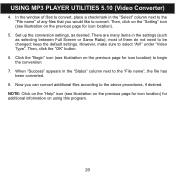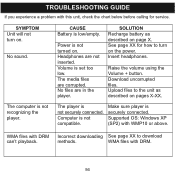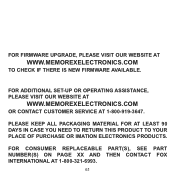Memorex MMP8565C - 1 GB Digital Player Support and Manuals
Get Help and Manuals for this Memorex item

View All Support Options Below
Free Memorex MMP8565C manuals!
Problems with Memorex MMP8565C?
Ask a Question
Free Memorex MMP8565C manuals!
Problems with Memorex MMP8565C?
Ask a Question
Most Recent Memorex MMP8565C Questions
How To Transffer Photos/vedio From Computer To Memorex8565c
(Posted by jna108 12 years ago)
Ifs Missing
Computer not reconizing player when plugged in, tried installing manually but get back a service ins...
Computer not reconizing player when plugged in, tried installing manually but get back a service ins...
(Posted by roddeshann 13 years ago)
Popular Memorex MMP8565C Manual Pages
Memorex MMP8565C Reviews
We have not received any reviews for Memorex yet.