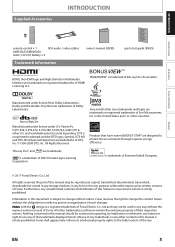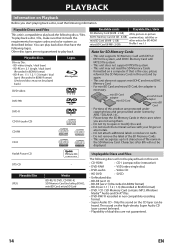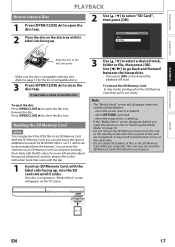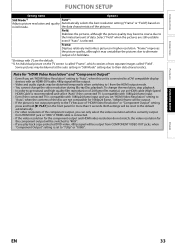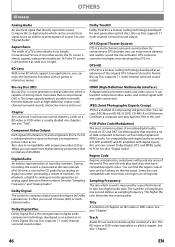Magnavox NB500MG1F - Blu-Ray Disc Player Support and Manuals
Get Help and Manuals for this Magnavox item

View All Support Options Below
Free Magnavox NB500MG1F manuals!
Problems with Magnavox NB500MG1F?
Ask a Question
Free Magnavox NB500MG1F manuals!
Problems with Magnavox NB500MG1F?
Ask a Question
Most Recent Magnavox NB500MG1F Questions
What's The Code For The Ge Universal Remote Control For Playing My Blue Ray Play
magnavox blueray player NB500MG9
magnavox blueray player NB500MG9
(Posted by Lisamanuelswan 7 years ago)
Can It Record From A Vcrtape To A Disc
Can the Blu Ray disc player be connected to a vcr? And does the Blu Ray player record to disc.
Can the Blu Ray disc player be connected to a vcr? And does the Blu Ray player record to disc.
(Posted by adorseytaylor 8 years ago)
Nb500mg1f Firmware Update How Do I Do It?
(Posted by Deluxjim16 9 years ago)
Magnavox Blu Ray Player Cannot Find Router
(Posted by ralphreed 9 years ago)
Popular Magnavox NB500MG1F Manual Pages
Magnavox NB500MG1F Reviews
We have not received any reviews for Magnavox yet.