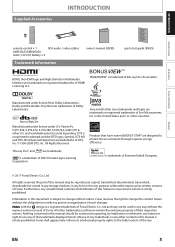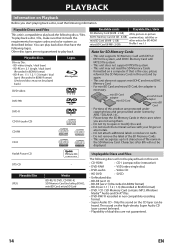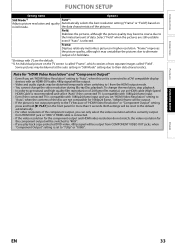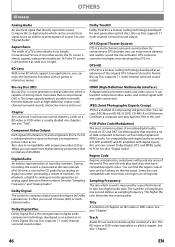Magnavox NB500MG1F Support Question
Find answers below for this question about Magnavox NB500MG1F - Blu-Ray Disc Player.Need a Magnavox NB500MG1F manual? We have 2 online manuals for this item!
Question posted by adorseytaylor on January 29th, 2016
Can It Record From A Vcrtape To A Disc
Can the Blu Ray disc player be connected to a vcr? And does the Blu Ray player record to disc.
Current Answers
Related Magnavox NB500MG1F Manual Pages
Similar Questions
How To Get English Subtitles For Magnavox Blu Ray Player
(Posted by alskdedon 9 years ago)
I Need A Manual For Rmbp5220f/f7 Blu-ray Disc/dvd Player With Built-in Wireless
(Posted by jt19471947 11 years ago)
The Remote To My Blu Ray Disc / Dvd Player Wont Work, And The Play Button Wont W
(Posted by Anonymous-42673 12 years ago)
I Had Asked You Hcw I Can Play A Blu.-ray Disc On Mt Magnavox T.v. You Answered
Your answer was incorrect. I put in the disc which went to BD.then I pushed the SOURCE button & rese...
Your answer was incorrect. I put in the disc which went to BD.then I pushed the SOURCE button & rese...
(Posted by Anonymous-40279 12 years ago)
Blu-ray Will Not Play Disc
My blu-ray disc player will not play blu-ray disc, but will play dvds. When I put a blu-ray disc in ...
My blu-ray disc player will not play blu-ray disc, but will play dvds. When I put a blu-ray disc in ...
(Posted by cagleharris 13 years ago)