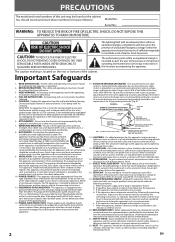Magnavox NB500MG9 - Blu-Ray Disc Player Support and Manuals
Get Help and Manuals for this Magnavox item

View All Support Options Below
Free Magnavox NB500MG9 manuals!
Problems with Magnavox NB500MG9?
Ask a Question
Free Magnavox NB500MG9 manuals!
Problems with Magnavox NB500MG9?
Ask a Question
Most Recent Magnavox NB500MG9 Questions
Multi Videos On One Disk Won't Play Next Movie
(Posted by Anonymous-100435 11 years ago)
Bluray Codes
I lost my remote so i need the code to program it to my tv remote or im just going to by a different...
I lost my remote so i need the code to program it to my tv remote or im just going to by a different...
(Posted by Anonymous-88960 11 years ago)
I Need A Manual For Rmbp5220f/f7 Blu-ray Disc/dvd Player With Built-in Wireless
(Posted by jt19471947 11 years ago)
Does Our Blue Ray/dvd Madnavox Hook Into Netflex?
does our blue ray/dvd madnavox hook into netflex?
does our blue ray/dvd madnavox hook into netflex?
(Posted by jsweasy 11 years ago)
Popular Magnavox NB500MG9 Manual Pages
Magnavox NB500MG9 Reviews
We have not received any reviews for Magnavox yet.