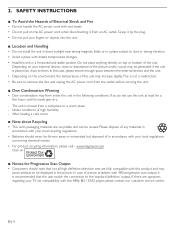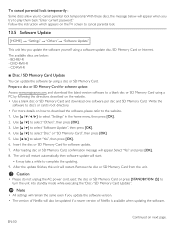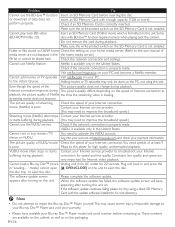Magnavox MBP5220F Support and Manuals
Get Help and Manuals for this Magnavox item

View All Support Options Below
Free Magnavox MBP5220F manuals!
Problems with Magnavox MBP5220F?
Ask a Question
Free Magnavox MBP5220F manuals!
Problems with Magnavox MBP5220F?
Ask a Question
Most Recent Magnavox MBP5220F Questions
Surveillance
can this device be used for camera surveillance and be stored on a SD card?
can this device be used for camera surveillance and be stored on a SD card?
(Posted by mikaillittrel 2 years ago)
Making Dish Remote Work My Dvd Bluray Player Model# Mbp5220f
(Posted by mmcroberts6945 9 years ago)
Can Universal Remotes Be Used On A Remote Magnavox Mbp5220f Blu Ray Player
(Posted by Juliascie 9 years ago)
How To Install Firmware Update On Magnavox Blu-ray Player Mbp5320
(Posted by thudrl 9 years ago)
Popular Magnavox MBP5220F Manual Pages
Magnavox MBP5220F Reviews
We have not received any reviews for Magnavox yet.