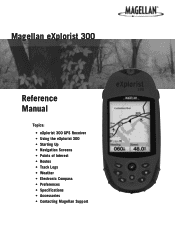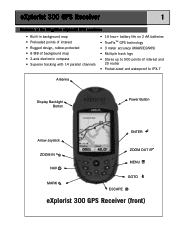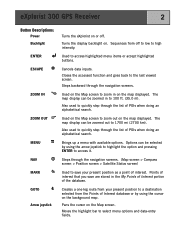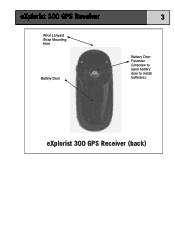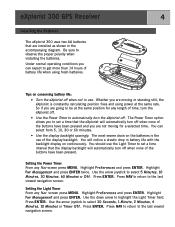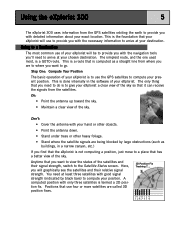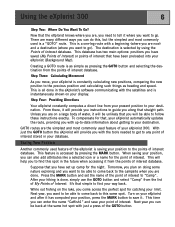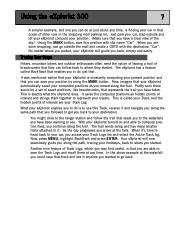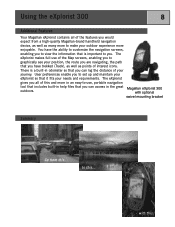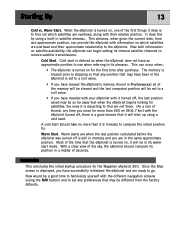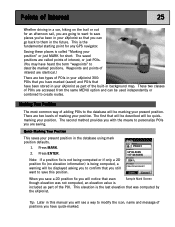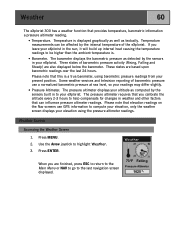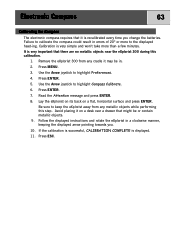Magellan eXplorist 300 Support and Manuals
Get Help and Manuals for this Magellan item

View All Support Options Below
Free Magellan eXplorist 300 manuals!
Problems with Magellan eXplorist 300?
Ask a Question
Free Magellan eXplorist 300 manuals!
Problems with Magellan eXplorist 300?
Ask a Question
Magellan eXplorist 300 Videos
Popular Magellan eXplorist 300 Manual Pages
Magellan eXplorist 300 Reviews
We have not received any reviews for Magellan yet.