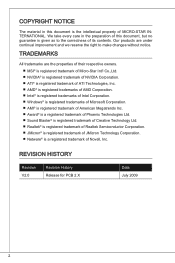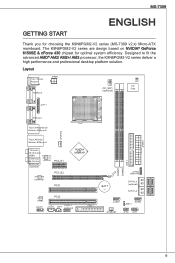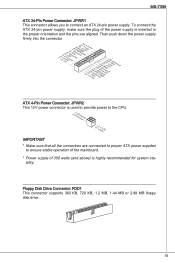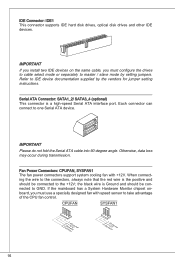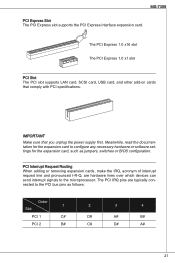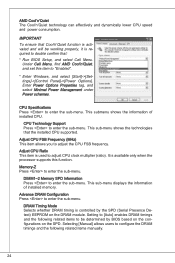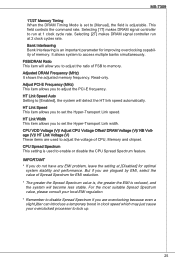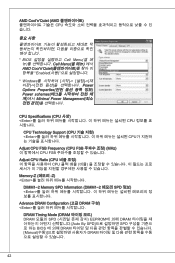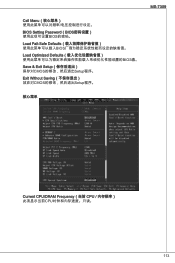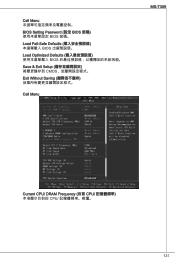MSI K9N6PGM2-V2 - Motherboard - Micro ATX Support and Manuals
Get Help and Manuals for this MSI item

View All Support Options Below
Free MSI K9N6PGM2-V2 manuals!
Problems with MSI K9N6PGM2-V2?
Ask a Question
Free MSI K9N6PGM2-V2 manuals!
Problems with MSI K9N6PGM2-V2?
Ask a Question
Most Recent MSI K9N6PGM2-V2 Questions
Which Way I Need To Put Cmos Battery
Which way i need to put cmos battery
Which way i need to put cmos battery
(Posted by Anonymous-172123 1 year ago)
Motherboard
cpu fan connector port doesnot work to run the cooler fan?
cpu fan connector port doesnot work to run the cooler fan?
(Posted by satishshah92 5 years ago)
Where Can I Download The Driver For The Coprocessor Of An Ms-7309
(Posted by viim 9 years ago)
Graphic Card
can i use a EVGA GeForce 6800 GS GDDR3 ON A MSI Motherboard, because its makes little sounds when i...
can i use a EVGA GeForce 6800 GS GDDR3 ON A MSI Motherboard, because its makes little sounds when i...
(Posted by reload70 12 years ago)
MSI K9N6PGM2-V2 Videos
Popular MSI K9N6PGM2-V2 Manual Pages
MSI K9N6PGM2-V2 Reviews
We have not received any reviews for MSI yet.