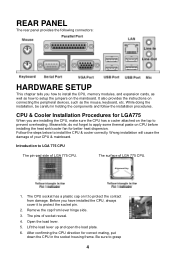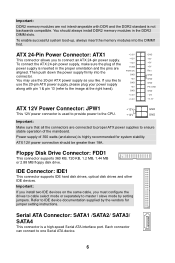MSI G31M3-L V2 - Motherboard - Micro ATX Support and Manuals
Get Help and Manuals for this MSI item

View All Support Options Below
Free MSI G31M3-L V2 manuals!
Problems with MSI G31M3-L V2?
Ask a Question
Free MSI G31M3-L V2 manuals!
Problems with MSI G31M3-L V2?
Ask a Question
Most Recent MSI G31M3-L V2 Questions
Pc Doesn´t Turn On
The problem began when I turned my PC on, the styart up routine got in loop operation such us gettin...
The problem began when I turned my PC on, the styart up routine got in loop operation such us gettin...
(Posted by mggmorais 8 years ago)
Where Can I Connect An Internal Speaker On Mother Board
please help me
please help me
(Posted by Katiethechocochick 9 years ago)
Hdd Support Limit
I have been using a G31M3-L2V motherboard & suddenly my HHD has become un-usable. now I want to ...
I have been using a G31M3-L2V motherboard & suddenly my HHD has become un-usable. now I want to ...
(Posted by shobuzi 10 years ago)
My Msi G31 Motherboard Doesn't Support Ubuntu 12.04 Why?
(Posted by celebriworld 11 years ago)
Disk Ide Not Appaire For This Motherboard
my disk is not appaire fror my motherboard msi g31m3, please giver me a solution
my disk is not appaire fror my motherboard msi g31m3, please giver me a solution
(Posted by moumenetarek 13 years ago)
MSI G31M3-L V2 Videos
Popular MSI G31M3-L V2 Manual Pages
MSI G31M3-L V2 Reviews
We have not received any reviews for MSI yet.