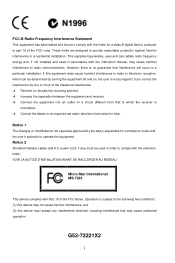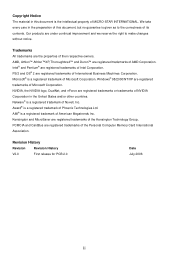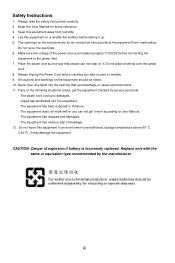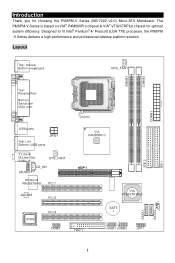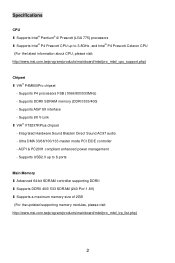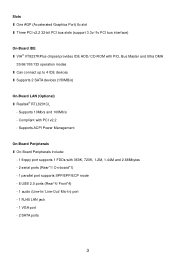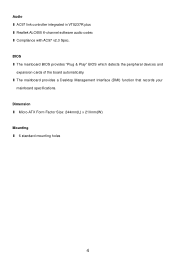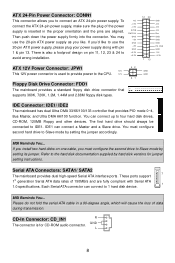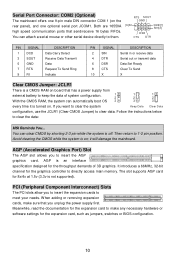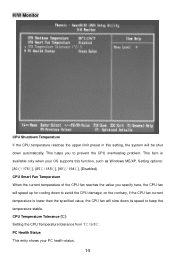MSI PM8PM-V - Motherboard - Micro ATX Support and Manuals
Get Help and Manuals for this MSI item

Most Recent MSI PM8PM-V Questions
Vga Driver
System msi 7222ver 1.0 /pm8pmIntel celeron d 2gb ram System os windows 7 ultimate 32bit Need the vga...
System msi 7222ver 1.0 /pm8pmIntel celeron d 2gb ram System os windows 7 ultimate 32bit Need the vga...
(Posted by jdevendrasinh9 3 years ago)
What Ram Speed Do We Need
(Posted by bruce153676 10 years ago)
Need Driver To Reinstal My Motherboard : Msi Ms-7103
(Posted by Azvix 11 years ago)
Computer Info: Ce <si Fc Micro-star Model No: 7222
Ver:2:0 PM8PM Please I am after a audio driver dfree download Thanking you Susanna
Ver:2:0 PM8PM Please I am after a audio driver dfree download Thanking you Susanna
(Posted by susannakievit 11 years ago)
MSI PM8PM-V Videos
Popular MSI PM8PM-V Manual Pages
MSI PM8PM-V Reviews
We have not received any reviews for MSI yet.