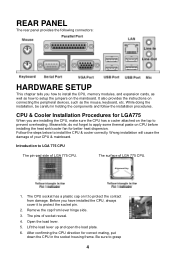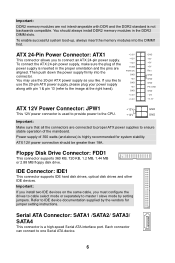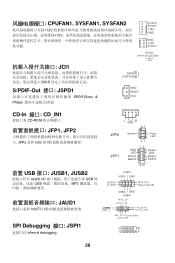MSI G31M3-L V2 Support Question
Find answers below for this question about MSI G31M3-L V2 - Motherboard - Micro ATX.Need a MSI G31M3-L V2 manual? We have 1 online manual for this item!
Question posted by Katiethechocochick on February 16th, 2015
Where Can I Connect An Internal Speaker On Mother Board
please help me
Current Answers
Answer #1: Posted by TechSupport101 on February 17th, 2015 5:46 AM
Hi. Reference to the mobo's manual here www.helpowl.com/manuals/MSI/G31M3LV2/21158 for your audio out terminals/port
Related MSI G31M3-L V2 Manual Pages
Similar Questions
Does This Mother Board - Ms-7207 V2 K8ngm2h Contain A Pci Express X 16 Slot?
Does this mother board - ms-7207 v2 k8ngm2H contain a PCI Express x 16 slot?
Does this mother board - ms-7207 v2 k8ngm2H contain a PCI Express x 16 slot?
(Posted by g5311116 8 years ago)
My Msi G31 Motherboard Doesn't Support Ubuntu 12.04 Why?
(Posted by celebriworld 11 years ago)
Inquiry About Mother Board : Ms-6315 Ver. 1
Hello. I am Jenny OH from Myung Information & Technologies Co., Ltd. at South Korea. While I wa...
Hello. I am Jenny OH from Myung Information & Technologies Co., Ltd. at South Korea. While I wa...
(Posted by hjohoh 12 years ago)
Disk Ide Not Appaire For This Motherboard
my disk is not appaire fror my motherboard msi g31m3, please giver me a solution
my disk is not appaire fror my motherboard msi g31m3, please giver me a solution
(Posted by moumenetarek 13 years ago)
Were Can I Down Load Free Manuals For Msi Mother Board K9n6pgm2-v2
where can i down load free mauals for mother board msi k9n6pgm2-v2 thank you simon
where can i down load free mauals for mother board msi k9n6pgm2-v2 thank you simon
(Posted by sg36 13 years ago)