MSI G31M-F - Motherboard - Micro ATX Support and Manuals
Popular MSI G31M-F Manual Pages
User Manual - Page 2
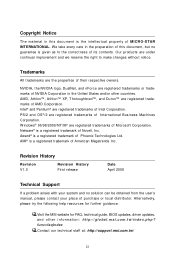
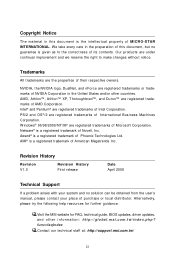
... April 2008
Technical Support
If a problem arises with your system and no guarantee is given as to make changes without notice. Alternatively, please try the following help resources for FAQ, technical guide, BIOS updates, driver updates, and other countries. Copyright Notice
The material in this document, but no solution can be obtained from the user's manual, please contact your...
User Manual - Page 3
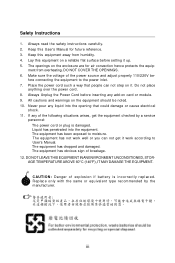
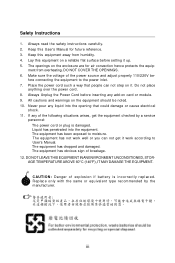
Safety Instructions
1.
ment from humidity. 4. Place the power cord such a way that could damage or cause electrical
s h oc k . 11. Always Unplug the Power Cord before setting it .
CAUT ION: Danger of breakage. 12. Lay this User's Manual for air convection hence protects the equip- fore connecting the equipment to
User's Manual. † The equipment has dropped and...
User Manual - Page 8
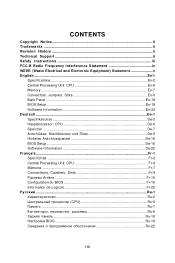
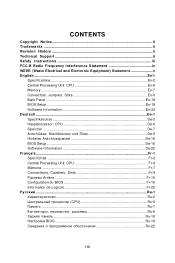
... Tradema rks ...ii Revision History ...ii Technical Support ...ii Safety Instructions iii FCC-B Radio Frequency Interference Statement iv WEEE (Waste Electrical and Electronic Equipment) Statement v English ...En-1
Specifications ...En-2 Central Processing Unit: CPU En-6 Memory ...En-7 Connectors, Jumpers, Slots En-9 Back Panel ...En-16 BIOS Setup ...En-18 Software Information En-22 Deutsch...
User Manual - Page 10
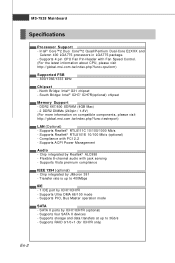
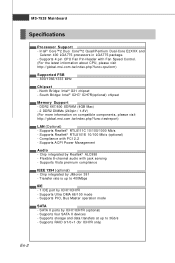
...Bridge: Intel® G31 chipset - South Bridge: Intel® ICH7/ ICH7R(optional) chipset
Memory Support - Chip integrated by ICH7/ICH7R - Supports RAID 0/1/0+1 (for ICH7R only)
En-2 Compliance with Fan Speed Control. (For the latest information about CPU, please visit ht t p : / / g lobal. Supports PIO, Bus Master operation mode
SATA - Supports 4 pin CPU Fan Pin-Header with PCI...
User Manual - Page 11
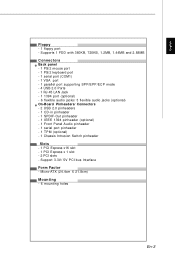
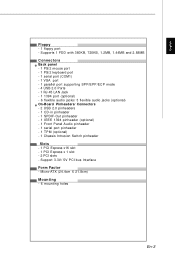
... audio jacks (optional) On-Board Pinheaders/ Connectors - 2 USB 2.0 pinheaders - 1 CD-in pinheader - 1 SPDIF-Out pinheader - 1 IEEE 1394 pinheader (optional) - 1 Front Panel Audio pinheader - 1 serial port pinheader - 1 TPM (optional) - 1 Chassis Intrusion Switch pinheader
Slots - 1 PCI Express x16 slot - 1 PCI Express x 1 slot - 2 PCI slots - Support 3.3V/ 5V PCI bus Interface
Form Factor -
User Manual - Page 12
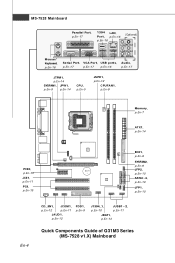
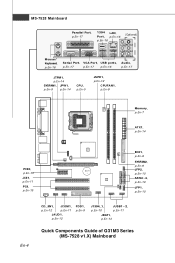
...p.En-14
CPU, p.En-5
JSPD1, p.En-12
CPUFAN1, p.En-9
Memory, p.En-7
ATX1, p.En-14
PCIE, p.En-15 JCI1, p.En-11
PCI, p.En-...15
IDE1, p.En-9
SYSFAN2,
p.En-9
BATT
JFP2,
+
p.En-10
SATA1~4,
p.En-10
JFP1, p.En-10
En-4
CD_IN1, JCOM1,
p.En-12
p.En-11
JAUD1,
p.En-12
FDD1, p.En-9
J1394_1, p.En-10
JUSB1~2, p.En-11
JBAT1, p.En-13
Quick Components Guide of G31M3 Series (MS-7528 v1...
User Manual - Page 13
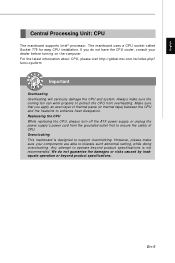
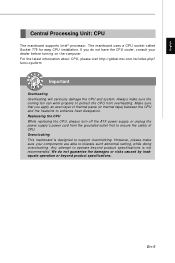
... inadequate operation or beyond product specifications is designed to support overclocking. Overc l o cki ng This mainboard is not recommended. If you apply an even layer of CPU. Always make sure your dealer before turning on the com puter. The mainboard uses a CPU socket called Socket 775 for easy CPU installation. We do not have the CPU cooler, consult your components are...
User Manual - Page 14
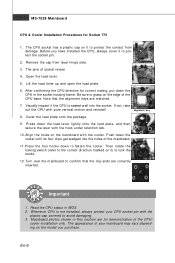
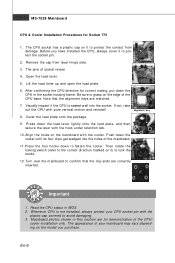
... get wedged into the socket. Visually inspect if the CPU is not installed, always protect your mainboard may vary depending on the model you have installed the CPU, always cover it to fasten the cooler. Before you purchase. Press down the CPU in sert ed . Mainboard photos shown in BIOS. 2.
The pins of the CPU/
cooler installation only. If not...
User Manual - Page 15
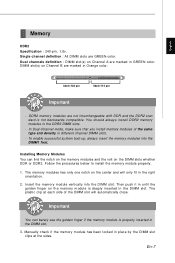
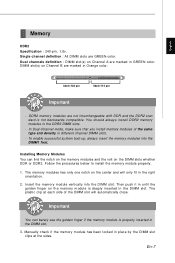
...64x2=128 pin
56x2=112 pin
Important
- DDR2 memory modules are GREEN color. Insert the m em ory module vertically into the DIMM1 first. Manually check if the memory m odule has ...the DIMM slots whether DDR or DDR2. En-7 In Dual-Channel mode, make sure that you install memory modules of the DIMM slot will automatically close. English
Memory
DDR2 Specification : 240-pin, 1.8v. Single...
User Manual - Page 17
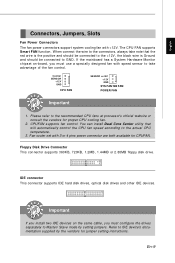
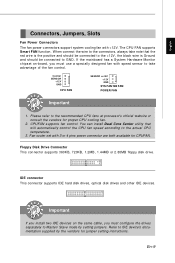
...
1. Important
If you install two IDE devices on -board, you must use a specially designed fan with +12V. The CPU FAN supports Smart FAN function.
Please refer to the actual CPU temperature.
3. Fan cooler set with 3 or 4 pins power connector are both available for jumper setting instructions. When connect the wire to the connectors, always take advantage of the fan control.
User Manual - Page 23
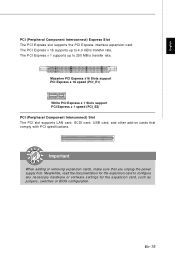
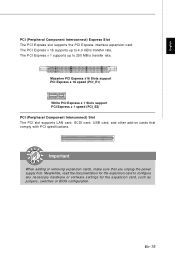
...with PCI specifications.
Meanwhile, read the documentation for the expansion card to 4.0 GB/s transfer rate.
English
PCI (Peripheral Component Interconnect) Express Slot The PCI Express slot supports the PCI Express interface expansion card. The PCI Express x 1 supports up to configure any necessary hardware or software settings for the expansion card, such as jumpers, switches or BIOS...
User Manual - Page 26
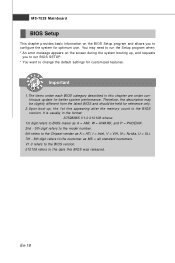
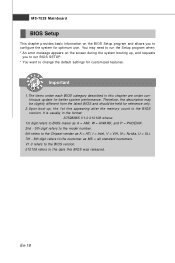
... format: A7528IMS V1.0 010108 where:
1st digit refers to BIOS maker as A = AMI, W = AWARD, and P = PHOENIX. 2nd - 5th digit refers to the model number. 6th refers to the Chipset vender as A = ATi, I = Intel, V = VIA, N = Nvidia, U = ULi. 7th - 8th digit refers to the customer as MS = all standard customers.
En-18 MS-7528 Mainboard
BIOS Setup
This chapter...
User Manual - Page 28


... press to specify your settings for basic system configurations, such as time, date etc. Load Fail-Safe Defaults Use this menu for power management. Save & Exit Setup Save changes to load the default values set the Password.
MS-7528 Mainboard
The Main Menu Once you to set by the mainboard manufacturer specifically for fequency/voltage control and overclocking.
User Manual - Page 29
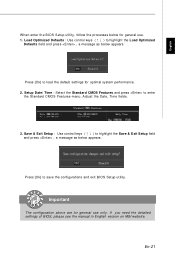
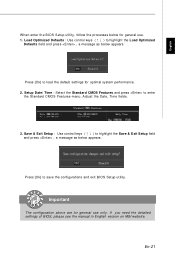
... appears:
Press [Ok] to load the default settings for optimal system performance. 2. Adjust the Date, Tim e fields.
3. Important
The configuration above are for general use . 1. If you need the detailed settings of BIOS, please see the manual in English version on MSI website. English
W hen enter the BIOS Setup utility, follow the processes below for general use...
User Manual - Page 30
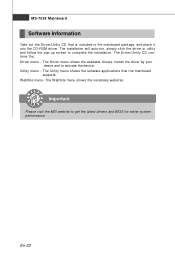
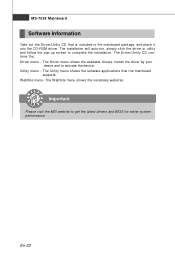
... the Driver/Utility CD that the mainboard
supports. The Driver menu shows the available drivers. The Utility menu shows the software applications that is included in the mainboard package, and place it into the CD-ROM driver. The W ebSite menu shows the necessary websites. Important
Please visit the MSI website to get the latest drivers and BIOS for...
MSI G31M-F Reviews
Do you have an experience with the MSI G31M-F that you would like to share?
Earn 750 points for your review!
We have not received any reviews for MSI yet.
Earn 750 points for your review!

