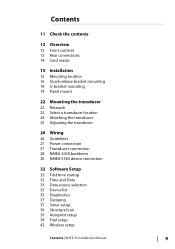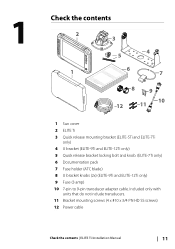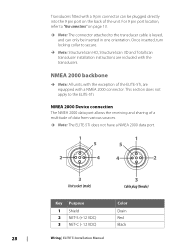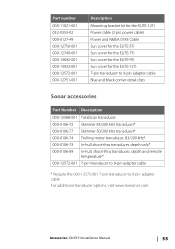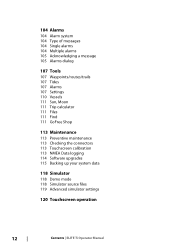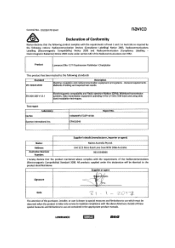Lowrance Elite-12 Ti Support and Manuals
Get Help and Manuals for this Lowrance item

View All Support Options Below
Free Lowrance Elite-12 Ti manuals!
Problems with Lowrance Elite-12 Ti?
Ask a Question
Free Lowrance Elite-12 Ti manuals!
Problems with Lowrance Elite-12 Ti?
Ask a Question
Popular Lowrance Elite-12 Ti Manual Pages
Lowrance Elite-12 Ti Reviews
We have not received any reviews for Lowrance yet.