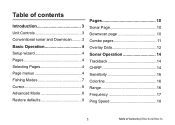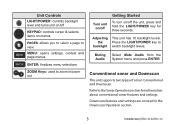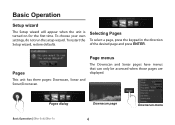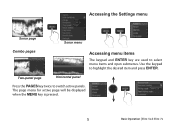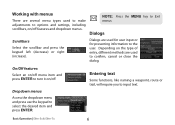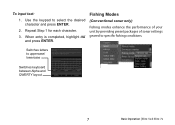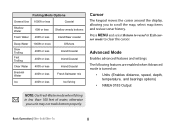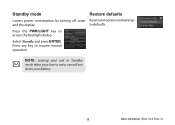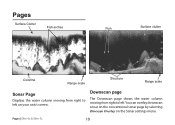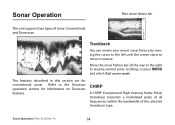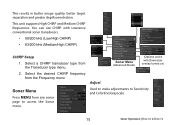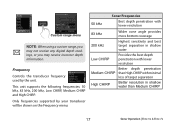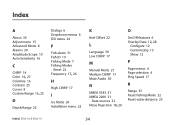Lowrance Elite-5x CHIRP Support and Manuals
Get Help and Manuals for this Lowrance item

View All Support Options Below
Free Lowrance Elite-5x CHIRP manuals!
Problems with Lowrance Elite-5x CHIRP?
Ask a Question
Free Lowrance Elite-5x CHIRP manuals!
Problems with Lowrance Elite-5x CHIRP?
Ask a Question
Popular Lowrance Elite-5x CHIRP Manual Pages
Lowrance Elite-5x CHIRP Reviews
We have not received any reviews for Lowrance yet.