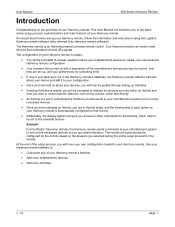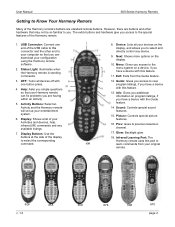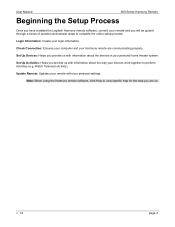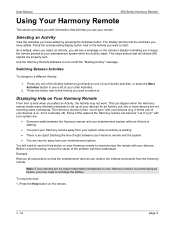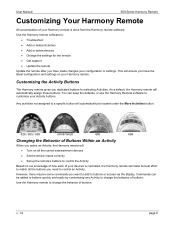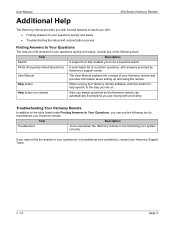Logitech H659BLK - Harmony Remote 659 Programmable Control Support and Manuals
Get Help and Manuals for this Logitech item

View All Support Options Below
Free Logitech H659BLK manuals!
Problems with Logitech H659BLK?
Ask a Question
Free Logitech H659BLK manuals!
Problems with Logitech H659BLK?
Ask a Question
Most Recent Logitech H659BLK Questions
Logitech Universal Remote Model H659blk
Does this universal remote have the capability of turning on and off the room lights?
Does this universal remote have the capability of turning on and off the room lights?
(Posted by topgun45 12 years ago)
Popular Logitech H659BLK Manual Pages
Logitech H659BLK Reviews
We have not received any reviews for Logitech yet.