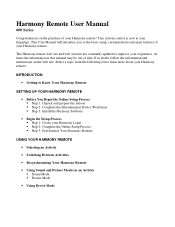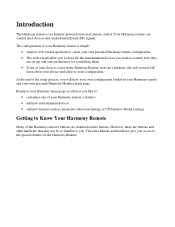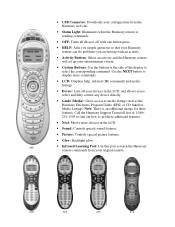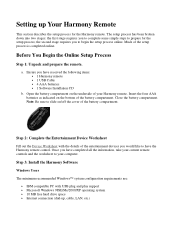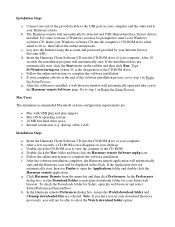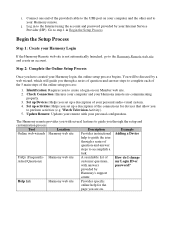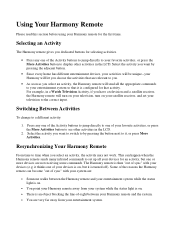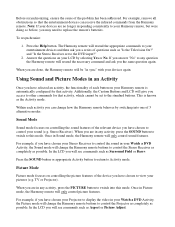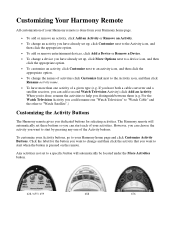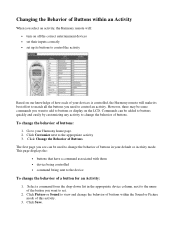Logitech Harmony 659 Support and Manuals
Get Help and Manuals for this Logitech item

View All Support Options Below
Free Logitech Harmony 659 manuals!
Problems with Logitech Harmony 659?
Ask a Question
Free Logitech Harmony 659 manuals!
Problems with Logitech Harmony 659?
Ask a Question
Logitech Harmony 659 Videos
Popular Logitech Harmony 659 Manual Pages
Logitech Harmony 659 Reviews
We have not received any reviews for Logitech yet.