Lexmark Z1310 Support and Manuals
Get Help and Manuals for this Lexmark item
This item is in your list!

View All Support Options Below
Free Lexmark Z1310 manuals!
Problems with Lexmark Z1310?
Ask a Question
Free Lexmark Z1310 manuals!
Problems with Lexmark Z1310?
Ask a Question
Most Recent Lexmark Z1310 Questions
Popular Lexmark Z1310 Manual Pages
User's Guide - Page 2
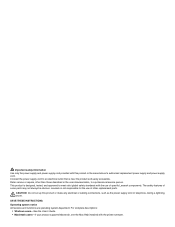
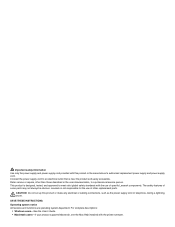
...:
• Windows users-See the User's Guide. • Macintosh users-If your product supports Macintosh, see the Mac Help installed with the printer software. This product is near the product and easily accessible.
Operating system notice All features and functions are operating system-dependent. CAUTION: Do not set up this product or the manufacturer's authorized replacement power supply...
User's Guide - Page 7


... desktop, double-click the Lexmark 1300 Series folder.
2 Double-click the printer Help icon.
Note: If your printer supports Macintosh operating systems, see the User's Guide instead.
7 Getting Started or Setup Solutions booklet
Description
Where to find
The Getting Started booklet gives you instructions for setting up hardware and software (on Windows operating systems) and some basic...
User's Guide - Page 8
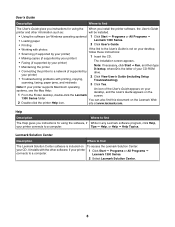
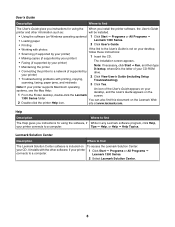
... D is the letter of the User's Guide appears on To access the Lexmark Solution Center:
your printer)
2 Click View User's Guide (including Setup
• Troubleshooting problems with printing, copying,
Troubleshooting). site at www.lexmark.com. It installs with the other information such as:
will be installed.
• Using the software (on Windows operating systems) 1 Click Start Œ...
User's Guide - Page 11
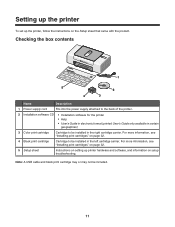
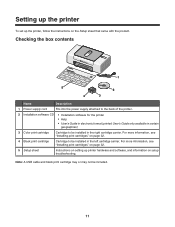
...
1 Power supply cord
Fits into the power supply attached to the back of the printer.
2 Installation software CD
• Installation software for the printer • Help • User's Guide in electronic format (printed User's Guide only available in the left cartridge carrier. Setting up the printer
To set up printer hardware and software, and information on setup troubleshooting.
User's Guide - Page 12
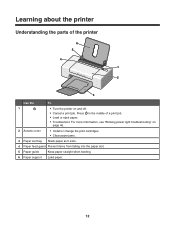
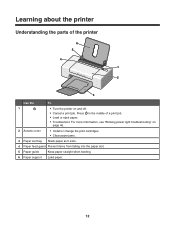
... 46.
2 Access cover
• Install or change the print cartridges. • Clear paper jams.
3 Paper exit tray Stack paper as it exits.
4 Paper feed guard Prevent items from falling into the paper slot.
5 Paper guide
Keep paper straight when feeding.
6 Paper support Load paper.
12 Learning about the printer
Understanding the parts of a print job.
•...
User's Guide - Page 14
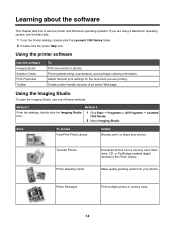
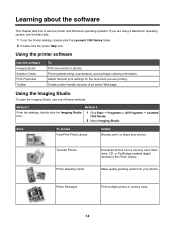
... the Finder desktop, double-click the Lexmark 1300 Series folder. 2 Double-click the printer Help icon.
Photo Packages
Print multiple photos in various sizes.
14
Using the printer software
Use this software Imaging Studio Solution Center Print Properties Toolbar
To Print documents or photos.
Find troubleshooting, maintenance, and cartridge-ordering information. Click
To access...
User's Guide - Page 16


... can change the settings in the lower right corner of the Printing Status window. • Download the newest software files. • Turn printing voice notification on the World Wide Web. From here Troubleshooting Maintenance
Contact Information
You can • Learn tips about the current status. • Solve printer problems.
• Install a new print cartridge. • View shopping...
User's Guide - Page 31
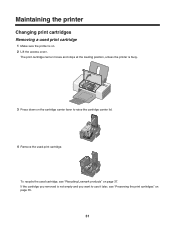
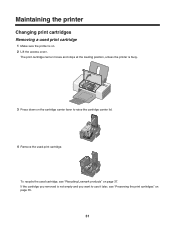
....
4 Remove the used print cartridge. The print cartridge carrier moves and stops at the loading position, unless the printer is not empty and you removed is busy.
3 Press down on the cartridge carrier lever to use it later, see "Recycling Lexmark products" on page 37. Maintaining the printer
Changing print cartridges
Removing a used cartridge, see "Preserving the print...
User's Guide - Page 38
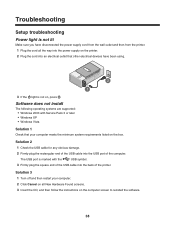
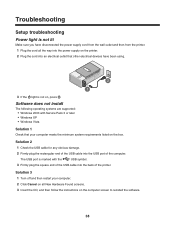
... the power supply on the printer. 2 Plug the cord into an electrical outlet that your computer meets the minimum system requirements listed on the box.
The USB port is not on the computer screen to reinstall the software.
38 Software does not install
The following operating systems are supported: • Windows 2000 with the
USB symbol...
User's Guide - Page 39


... site at www.lexmark.com to check for drivers or downloads. 4 Select your printer family. 5 Select your printer model. 6 Select your country or region. 3 Click the links for the latest software. 2 In all open software applications. 2 Disable any anti-virus programs. 3 Double-click the My Computer icon. Solution 3
Check the ink levels, and install a new print cartridge if necessary.
39...
User's Guide - Page 40
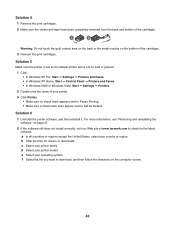
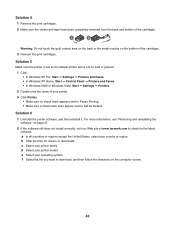
... install correctly, visit our Web site at www.lexmark.com to check for drivers or downloads. Solution 6
1 Uninstall the printer software, and then reinstall it. b Click the links for the latest software. c Select your country or region. For more information, see "Removing and reinstalling the software" on hold or paused.
1 Click: • In Windows XP Pro: Start Œ Settings Œ Printers...
User's Guide - Page 42
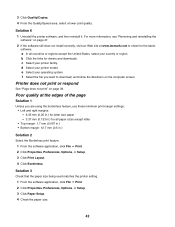
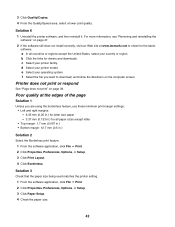
... United States, select your printer family. Poor quality at www.lexmark.com to download, and follow the directions on the computer screen. e Select your printer model.
Solution 6 1 Uninstall the printer software, and then reinstall it. Printer does not print or respond
See "Page does not print" on page 47. 2 If the software still does not install correctly, visit our Web...
User's Guide - Page 43


... see "Removing and reinstalling the
software" on page 47. 2 If the software still does not install correctly, visit our Web site at www.lexmark.com to dry:
• ...print
Solution 1
Check the ink levels, and install a new print cartridge if necessary. Solution 6 1 Uninstall the printer software, and then reinstall it to check for drivers and downloads.
43 Solution 2
See "Improving print quality...
User's Guide - Page 48
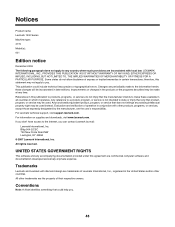
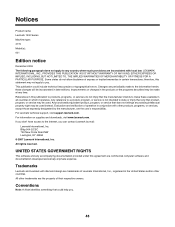
... or typographical errors. Some states do not imply that does not infringe any accompanying documentation provided under this statement may be used instead. Any functionally equivalent product, program, or service that the manufacturer intends to you .
48 For information on supplies and downloads, visit www.lexmark.com. UNITED STATES GOVERNMENT RIGHTS
This software and any...
User's Guide - Page 52
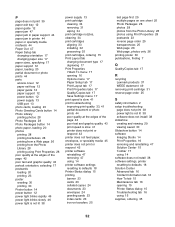
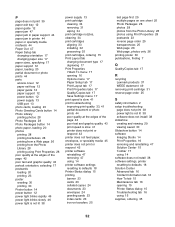
... 26 printing poster 30 publications, finding 7
Q
Quality/Copies tab 17
R
recycling Lexmark products 37 WEEE statement 49
removing print cartridge 31 reverse page order 25
S
safety information 2 setup troubleshooting
page does not print 39 power light is not lit 38 software does not install 38 slideshow creating and viewing 29 viewing saved 30 Slideshow button 14...
Lexmark Z1310 Reviews
Do you have an experience with the Lexmark Z1310 that you would like to share?
Earn 750 points for your review!
We have not received any reviews for Lexmark yet.
Earn 750 points for your review!
