Lexmark P910 Support and Manuals
Get Help and Manuals for this Lexmark item
This item is in your list!

View All Support Options Below
Free Lexmark P910 manuals!
Problems with Lexmark P910?
Ask a Question
Free Lexmark P910 manuals!
Problems with Lexmark P910?
Ask a Question
Popular Lexmark P910 Manual Pages
User's Guide - Page 5


Contents
5
Troubleshooting 131
Before you troubleshoot...131 If Troubleshooting does not solve your problem 131 Setup troubleshooting...131 Understanding printer messages...136 Clearing paper jams...146 Print troubleshooting...153 Copy and scan troubleshooting...155 E-mail troubleshooting...157 Fax troubleshooting...158 Memory card troubleshooting...163 Network troubleshooting...163
Notices......
User's Guide - Page 7


... to perform basic tasks. To avoid printing multiple copies, you check the latest updates on your needs. Duplexing lets you get the most out of your printer, read the User's Guide carefully, and make sure you for a set amount of our knowledgeable support representatives will meet your printer model).
• Preview print jobs before printing. We're committed to delivering performance...
User's Guide - Page 9
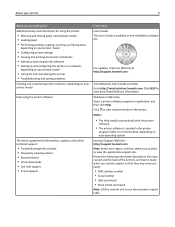
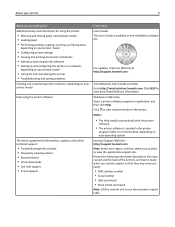
...Viewing and printing documents and photos • Setting up and using the printer software
The latest supplemental information, updates, and online technical support:
• Troubleshooting hints and tips • Frequently asked questions • Documentation • Driver downloads • Live chat support • E‑mail support
Find it here User's Guide The User's Guide is located...
User's Guide - Page 23
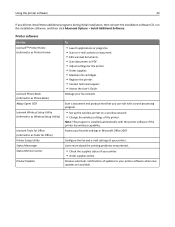
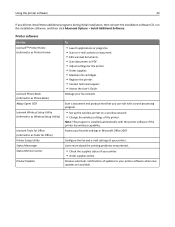
... Adjust settings for the printer. • Order supplies. • Maintain ink cartridges. • Register the printer. • Contact technical support. • Access the User's Guide. Printer software
Use the LexmarkTM Printer Home (referred to as Printer Home)
Lexmark Phone Book (referred to as Phone Book) Abbyy Sprint OCR Lexmark Wireless Setup Utility (referred to as Wireless Setup Utility...
User's Guide - Page 25


Visit the Lexmark Web site. Finding and installing optional software
For Windows users
1 Click or Start. 2 Click All Programs or Programs, and then select the printer program folder from the list. 3 Navigate to :
Applications > select your printer folder > Web Links > Lexmark Software Updates
2 From the Web site, select your printer and then download the driver. 3 Install additional or optional ...
User's Guide - Page 27
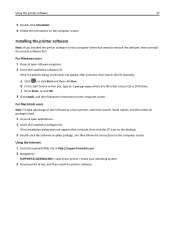
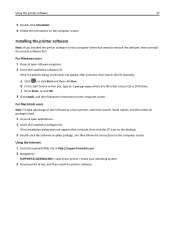
...before but need to :
SUPPORT & DOWNLOADS > select your printer > select your operating system
3 Download the driver, and then install the printer software. Installing the printer software
Note: If you installed the printer software on the computer screen.
b In the Start Search or Run box, type D:\setup.exe, where D is the letter of your CD or DVD drive.
For Windows users 1 Close all open...
User's Guide - Page 88
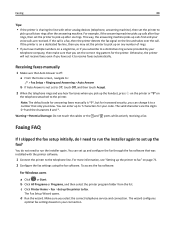
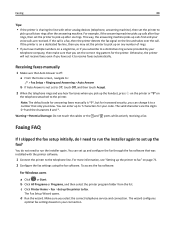
... through the fax software that Auto Answer is off: a From the home screen, navigate to:
> Fax Setup > Ringing and Answering > Auto Answer
b If Auto Answer is *9*, but for answering faxes manually is not set the printer to run the installer again. Note: The default code for increased security, you have set it to a distinctive ring service provided by your...
User's Guide - Page 99
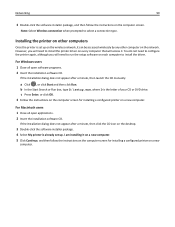
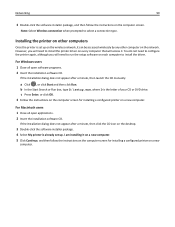
... you will need to run the setup software on a new computer. For Windows users 1 Close all open software programs. 2 Insert the installation software CD.
For Macintosh users 1 Close all open applications. 2 Insert the installation software CD. Installing the printer on other computer on a new
computer. c Press Enter, or click OK. 3 Follow the instructions on the computer screen for...
User's Guide - Page 106


...computer is the letter of your CD or DVD drive. Installing the printer on an Ethernet network
Before you install the printer on troubleshooting specific connection types if you encounter difficulties during configuration. For Macintosh users 1 Close all open applications. 2 Insert the installation software CD. b In the Start Search or Run box, type D:\setup.exe, where D is connected to your...
User's Guide - Page 108


.... Note: The printer supports one active local connection (USB) and one active network connection (Ethernet or wireless) at the same time.
If the printer is currently set up locally (using USB connection)
1 Plug an Ethernet cable into the printer and into an available port on a switch or wall jack. 2 Insert the Software and Documentation CD into an...
User's Guide - Page 138


... the current job. • Use only genuine Lexmark ink cartridges. • Install the specified ink cartridges properly.
From the home screen, touch > E‑mail Setup > SMTP Setup. The printer supports only one active network connection (Ethernet or wireless) at the back of the printer to clear the message. Ink Cartridge Error
The printer is unable to communicate with the SMTP...
User's Guide - Page 142


Troubleshooting
142
3 Wipe the printhead contacts and the contacts inside the printhead carrier using a clean, lint‑free cloth.
4 Reinsert the printhead, and then close the latch until it back on.
If the problem persists, then contact customer support. Note: If removing and reinserting the printhead does not resolve the error, then turn off the printer, and...
User's Guide - Page 145
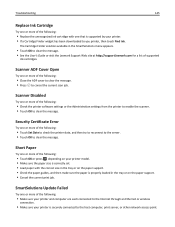
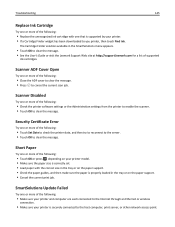
... OK to the host computer, print server, or other network access point.
SmartSolutions Update Failed
Try one that is supported by your printer is securely connected to clear the message. • See the User's Guide or visit the Lexmark Support Web site at http://support.lexmark.com for a list of supported
ink cartridges.
Troubleshooting
145
Replace Ink Cartridge
Try one or more of the...
User's Guide - Page 174
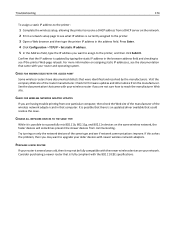
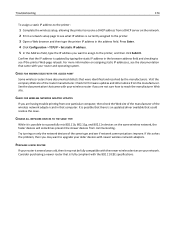
... UPDATES
If you are having trouble printing from one particular computer, then check the Web site of the manufacturer of the wireless network adapter card in the address field. If this solves the problem, then you want to upgrade your router and operating system. Troubleshooting
174
To assign a static IP address to the printer:
1 Complete the wireless setup...
User's Guide - Page 187
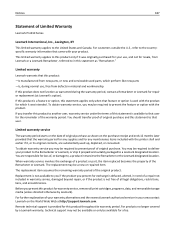
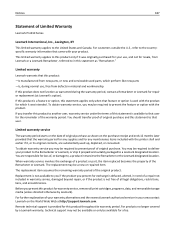
... for any maintenance items included with the product for repair or replacement (at http://support.lexmark.com. You are substantially used with the printer shall end earlier if it prepaid and suitably packaged to another user, warranty service under the terms of original purchase as "Remarketer."
Remote technical support is used up, depleted, or consumed. Notices
187
Statement...
Lexmark P910 Reviews
Do you have an experience with the Lexmark P910 that you would like to share?
Earn 750 points for your review!
We have not received any reviews for Lexmark yet.
Earn 750 points for your review!
