Lexmark MS911 Support and Manuals
Get Help and Manuals for this Lexmark item
This item is in your list!

View All Support Options Below
Free Lexmark MS911 manuals!
Problems with Lexmark MS911?
Ask a Question
Free Lexmark MS911 manuals!
Problems with Lexmark MS911?
Ask a Question
Most Recent Lexmark MS911 Questions
Popular Lexmark MS911 Manual Pages
Card Stock & Label Guide - Page 11


... or perforations that could cause nesting and tenting should fall outside of Lexmark specifications • use of non‑Lexmark supplies (such as toner cartridges and/or inkjet cartridges) • use of non‑Lexmark product or component
Pick roller technology
Some printers have installed a maintenance kit as specified (if applicable) • use micro‑perfs to...
Card Stock & Label Guide - Page 52
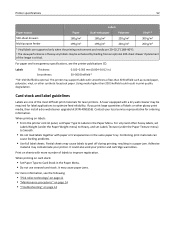
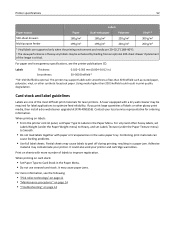
... supported only when the printing environment and media are one of the most difficult print materials for laser printers.
It could result in the Paper Menu. Using media higher than 50 Sheffield such as coated paper, polyester, vinyl, or other glossy print media, then install a dry web cleaner upgrade kit (P/N 40X1856).
For paper and transparency specifications...
Card Stock & Label Guide - Page 54


... your local service representative for laser printers.
It may be required for laser printers.
Using media higher than 50 Sheffield such as coated paper, polyester, vinyl, or other glossy print media, then install a dry web cleaner upgrade kit (P/N 40X1856). Combining print materials can
cause feeding problems.
• Use full label sheets. Printer specifications
54
* 50...
Card Stock & Label Guide - Page 136


.... • Do not use creased card stock. It could also void your local service representative for laser printers.
Printer specifications
136
Card stock and label guidelines
Labels are one of labels to Labels in the Paper Menu. Combining print materials can
cause feeding problems.
• Use full label sheets. Adhesive
material may be required for label...
Card Stock & Label Guide - Page 157
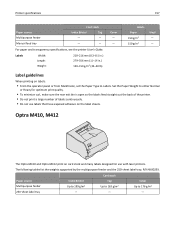
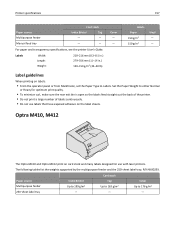
... number of labels continuously. • Do not use with laser printers. Printer specifications
157
Paper source Multipurpose feeder Manual feed tray
Card stock
Index Bristol
Tag
-
-
-
-
Optra M410, M412
The Optra M410 and Optra M412 print on labels:
• From the operator panel or from MarkVision, set the Paper Type to 176 g/m2
250‑sheet...
Universal Print Driver Version 2.0 White Paper - Page 5


... the driver to a specific printer automatically updates the driver settings to provide better language support and overall customer experience. Combining the custom installation package with a specific account.
New Features
New user interface
The new user interface of the Universal Print Driver provides a more languages. Administrators can also manually choose a specific printer model...
Universal Print Driver Version 2.0 White Paper - Page 35
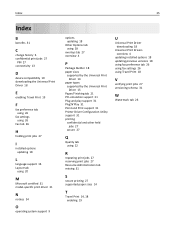
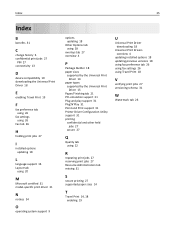
...
E
enabling Travel Print 19
F
fax preference tab using 26
fax settings using 26
Fax tab 26
H
holding print jobs 27
I
installed options updating 18
L
language support 16 Layout tab
using 20
M
Microsoft certified 31 model‑specific print driver 31
N
notices 34
O
operating system support 9
options updating 18
Other Options tab using 28
overlays tab 27 overview 4
P
Package Builder...
Accessibility Guide - Page 2


...:
> Settings > General Settings > Error Lighting 2 Select On, and then apply the changes.
2
Changing the output bin lighting mode
1 From the home screen, navigate to extend the screen timeout.
Notes:
• Off is available only in the
address field. Using the Embedded Web Server 1 Open a Web browser, and then type the printer IP address in some printer models. 1 From...
Connectivity Guide - Page 3


...;Fi Protected Setup Connect the printer to a wireless network using Wi‑Fi Protected Setup
Before you begin , make sure that came with the wireless network adapter.
For more information, see the
instruction sheet that :
• A wireless network adapter is installed in your system support person. Connection Guide
Page 3 of 4
-
Enter a network name Manually type the SSID...
Print Quality Guide - Page 7


... The problem is the factory default setting. Go to direct light for more than 10 minutes. Note: 8 is solved.
No The problem is solved. Yes Go to step 6. Step 7 Replace the photoconductor unit, and then resend the print job. support or your service
representative. Yes Go to step 2.
Extended exposure to high humidity. Print Quality Guide
Page...
User's Guide - Page 34


... trays
Notes:
• For information on installing the finishers and optional trays, see the instruction sheet that came with the option. Additional printer setup
34
• Staple finisher • Staple, hole punch finisher or booklet finisher • Optional 3000‑sheet tray
Note: The staple finisher is not supported if another finisher is greater than...
User's Guide - Page 195


... cartridge, then see "Replacing the toner cartridge" on page 143.
Replace missing waste toner bottle [82.xy]
Install the missing waste toner bottle to the Lexmark support Web site at http://support.lexmark.com or contact your service representative, and then report the message. y indicates the value of the printer region. For more information, see "Replacing a photoconductor unit" on...
User's Guide - Page 202


... then check if it available for print jobs. No
Check if you have a supported ISP. Print a menu settings page, and then check to the internal print server. Step 4
The problem is listed in the printer driver to step 4.
a Remove, and then install the internal print server.
For more
information, see if the internal option is solved...
User's Guide - Page 203


... controller board are printing on the paper guides are aligned
with the tray.
Go to step 4. Step 2
a Turn off the printer, then wait about 10 seconds, and then turn the
printer back on the tray.
• If you are color‑coded. The problem is installed and recognized by the printer. Is the tray working ? Step 3
Check...
User's Guide - Page 245


...
Lexmark does not warrant uninterrupted or error-free operation of any product or the durability or longevity of your warranty service and/or replacement, Lexmark may update the firmware in transit to a Lexmark designated location. You should transfer proof of original purchase and this statement is available to present the feature or option with Lexmark user's guides, manuals, instructions...
Lexmark MS911 Reviews
Do you have an experience with the Lexmark MS911 that you would like to share?
Earn 750 points for your review!
We have not received any reviews for Lexmark yet.
Earn 750 points for your review!
