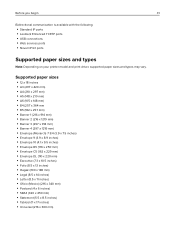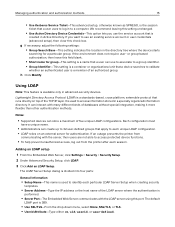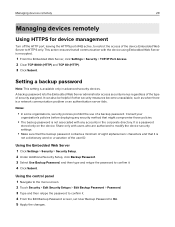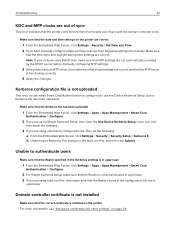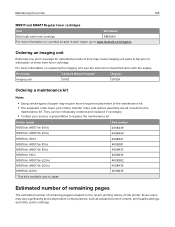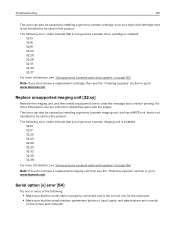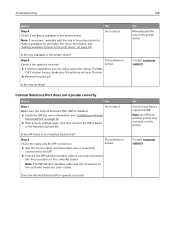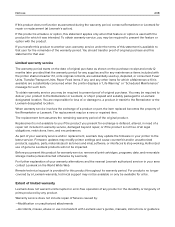Lexmark MS517 Support and Manuals
Get Help and Manuals for this Lexmark item

View All Support Options Below
Free Lexmark MS517 manuals!
Problems with Lexmark MS517?
Ask a Question
Free Lexmark MS517 manuals!
Problems with Lexmark MS517?
Ask a Question
Lexmark MS517 Videos

Lexmark MS317 MS417 MS517 MS617 MX317 Toner Cartridge | China Toner Cartridge Supplier Manufacturer
Duration: :42
Total Views: 51
Duration: :42
Total Views: 51
Popular Lexmark MS517 Manual Pages
Lexmark MS517 Reviews
We have not received any reviews for Lexmark yet.