Lexmark Optra E312L Support and Manuals
Get Help and Manuals for this Lexmark item
This item is in your list!

View All Support Options Below
Free Lexmark Optra E312L manuals!
Problems with Lexmark Optra E312L?
Ask a Question
Free Lexmark Optra E312L manuals!
Problems with Lexmark Optra E312L?
Ask a Question
Popular Lexmark Optra E312L Manual Pages
User's Guide - Page 7
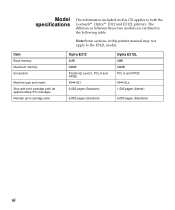
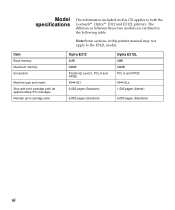
...:Some sections in the following table. Model specifications
The information included on this printer manual may not apply to both the Lexmark™ Optra™ E312 and E312L printers.
Item
Base memory Maximum memory Emulations
Machine type and model Ship with print cartridge yield (at approximately 5% coverage) Reorder print cartridge yield
Optra E312
4MB 68MB PostScript Level 2, PCL...
User's Guide - Page 11
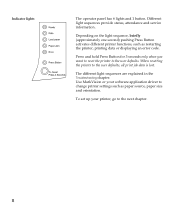
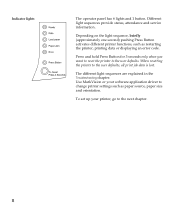
... one second) pushing Press Button activates different printer functions, such as paper source, paper size and orientation. Use MarkVision or your printer, go to change printer settings such as restarting the printer, printing data or displaying an error code. Different light sequences provide status, attendance and service information.
When resetting the printer to the user defaults.
User's Guide - Page 22
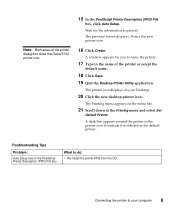
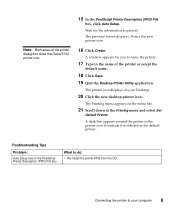
... icon to do:
• Re-install the printer PPD from the CD.
A dark line appears around the printer in the name of the printer dialog box show the Optra E312 printer icon.
15 In the PostScript Printer Description (PPD) File
box, click Auto Setup. Troubleshooting Tips
Problem:
Auto Setup fails in the Printing menu and select Set
Default Printer. The previous screen displays. Notice...
User's Guide - Page 72


... isolate the source of the problem.
8 To exit Hex Trace, turn off the printer. 2 Open the top cover. 3 Turn the printer back on. 4 When the Error light comes on solid, the Error light is blinking and the ....
5 When the Error light and Press Button light
blink, close the cover.
6 Do a double button press 3 times to scroll down
to start Hex Trace. When the Enter Hex Trace setting is selected, the ...
User's Guide - Page 105
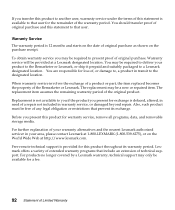
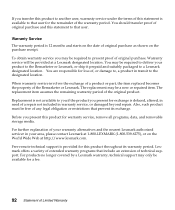
... assumes the remaining warranty period of original purchase as shown on the World Wide Web at a Lexmark designated location. When warranty service involves the exchange of a product or part, the item replaced becomes the property of original purchase and this product for loss of the warranty period. Also, such product must be required to...
User's Guide - Page 106
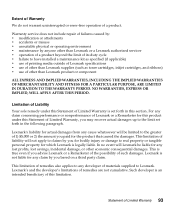
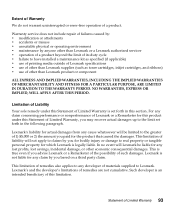
... materials supplied to claims by anyone other than Lexmark or a Lexmark authorized servicer • operation of a product beyond the limit of its duty cycle • failure to real property or tangible personal property for bodily injury or damage to have installed a maintenance kit as specified (if applicable) • use of printing media outside of Lexmark specifications •...
Technical Reference - Page 22
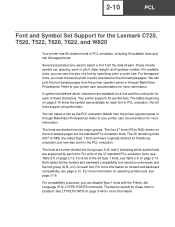
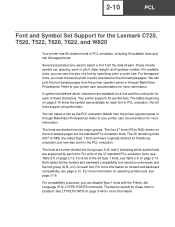
... standard PCL emulation fonts, see page 2-16. Refer to R46) shown on page 2-12. 2-10
PCL
Font and Symbol Set Support for the Lexmark C720, T520, T522, T620, T622, and W820
Your printer has 86 resident fonts in PCL emulation. A symbol set , spacing, point or pitch, style, weight, and typeface number. The 39 remaining fonts (R47...
Technical Reference - Page 26


...and the Lexmark family of printers.
To determine which symbol sets are supported by a particular font, find the font group (A, B, or C) for the font in Table 2-6, and then see Table 2-8: "Non-Text PCL Emulation Symbol Sets" on ... font group for the symbol sets that belong to that group. With the appropriate printer driver installed and selected, your software application selects these fonts.
Technical Reference - Page 28


..., T620, T622, and W820
To determine which symbol sets a font or typeface from Table 2-5 or Table 2-6 supports, see the complete listing of PCL emulation fonts and symbol sets in the font group. 2-16
PCL
Your Lexmark printer defaults to the forward compatibility mode to enable a Hewlett-Packard Company's driver to this mode. The PCL (PJL) commands...
Technical Reference - Page 29


...
Table 2-7: Symbol Set Support for PCL Emulation Text Fonts (Continued)
Indicates the symbol set is supported
by the fonts in the font group. Symbol Set PS Text PS Math Math-8 Pi Font Microsoft Publishing Windows 3.0 Latin 1 Windows Latin 1 Windows Latin 2 Windows Latin 5 Windows Latin 6 (Baltic) ISO 8859-1 Latin 1 (ECMA-94) ISO 8859-2 Latin 2 ISO 8859-9 Latin 5 ISO 8859-10 Latin 6 ISO...
Technical Reference - Page 30


2-18
PCL
Table 2-7: Symbol Set Support for PCL Emulation Text Fonts (Continued)
Indicates the symbol set is supported
by the fonts in the font group. Symbol Set Turkish-8 PC-853 Latin 3 (Turkish) PC-8 Polish Mazovia Windows Cyrillic ISO 8859-5 Latin/Cyrillic PC-866 Cyrillic PC-855 Cyrillic Russian-GOST PC-8 Bulgarian Ukrainian Windows Greek ISO 8859-7 Latin/Greek...
Technical Reference - Page 231


..., MediaWeight, MediaColor, or MediaType parameters, no timeout
If the timeout expires, a timeout error is the best match or not. Specifies the tray to determine the selection. Indicates the... and the NupDetails parameters are supported:
True False
Manual feed Automatic feed
If ManualFeed is set to True, and a change is set to False. For some printers, the value of each print...
Service Manual - Page 22


... of Radiation Liquid Crystal Display Light-Emitting Diode Low Voltage Power Supply Masked Read Only Memory Nonvolatile Random Access Memory Original Equipment Manufacturer Photoconductor Power-On Self Test Read Only Memory Single In-Line Memory Module Static Random Access Memory Used Parts Return Universal Serial Bus Volts alternating current Volts direct current
1-2 Service Manual
Service Manual - Page 23


...on page 2-10. If your machine does not have a symptom, go to the "Base Printer Symptom Table" on .
Diagnostic Information 2-1 4044-XXX
2. Diagnostic Information
Start
CAUTION: NEVER manually actuate or disable the top cover interlock switch and the printhead shutter actuator at the same time.
Go to repair a malfunctioning printer.
Use the service error code, user error message...
Service Manual - Page 50


... problem still exists, replace the engine/LVPS board on the model E310 or the engine board on connectors CN3 and CN4. Excessive heat can be caused by a defective printhead assembly, high voltage power supply or engine/ LVPS board. If the voltages are not correct, replace the HVPS. Print Quality Service Check
Blank page
FRU
Action
Models E310 & E312 Toner Cartridge...
Lexmark Optra E312L Reviews
Do you have an experience with the Lexmark Optra E312L that you would like to share?
Earn 750 points for your review!
We have not received any reviews for Lexmark yet.
Earn 750 points for your review!
