Lexmark B2338 Support and Manuals
Get Help and Manuals for this Lexmark item
This item is in your list!

View All Support Options Below
Free Lexmark B2338 manuals!
Problems with Lexmark B2338?
Ask a Question
Free Lexmark B2338 manuals!
Problems with Lexmark B2338?
Ask a Question
Lexmark B2338 Videos
Popular Lexmark B2338 Manual Pages
Embedded Web Server Administrator s Guide - Page 4
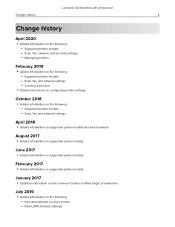
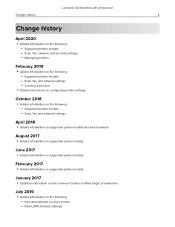
... instructions on configuring printer settings
October 2018
• Added information on supported printer models and web browsers. Supported printer models -
New LDAP attribute settings Scan, fax, network, and security settings -
Supported printer models - Scan, fax, and network settings
April 2018
• Added information on the following : - January 2017
• Updated information...
Embedded Web Server Administrator s Guide - Page 16


... e-mail information after sending an e-mail. Web Link Setup • Server-Set the e‑mail server to use for the web link. • Login-Set the user name to use for the web link. • Password-Set the password to use for the web link. • Path-Set the printer network path to use for the web link...
Embedded Web Server Administrator s Guide - Page 41
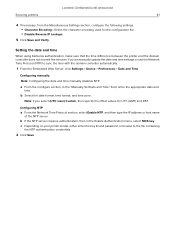
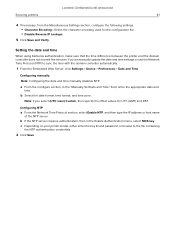
... does not exceed five minutes.
c Depending on your printer model, either enter the key ID and password, or browse to sync the time with the domain controller automatically.
1 From the Embedded Web Server, click Settings > Device > Preferences > Date and Time. Configuring manually Note: Configuring the date and time manually disables NTP.
b Select the date format, time...
Embedded Web Server Administrator s Guide - Page 51


...service call is required.
3 If necessary, enter a value in the Embedded Web Server the effect of a forgotten administrator password...it. Lexmark Confidential until announced
Securing printers
51
...Settings > Security > Miscellaneous. 2 Select Print Permission. 3 Click Save.
The secure reset feature requires specifying in the Minimum Password Length field. 4 Click Save.
To replace...
Universal Print Driver Version 2.0 White Paper - Page 8


... XC9265
Color laser printers - Citrix XenDesktop 7.11 - XC4140 - C9235 - Citrix XenApp 7.9 - CX921de - XC9245 - CX923dxe - CX924dte - XC9235 - CS921de - The "Print in Black and White" setting of UPD syncs with color and monochrome print jobs when using
PCL® 5 and PCL XL emulation drivers. Lexmark Universal Print Driver version 2.12
Note: If you can upgrade to sync...
Universal Print Driver Version 2.0 White Paper - Page 12


... Custom
Lexmark Universal Print Driver version 2.8
Note: If you can upgrade to reduce the spool file size. • Improved support for non‑Lexmark printers that support compliant PostScript and PCL emulation page
description languages. Page layout settings • Improved support for image compression to UPD version 2.8. Change history
12
PCL XL emulation drivers - If...
Universal Print Driver Version 2.0 White Paper - Page 31
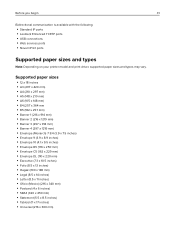
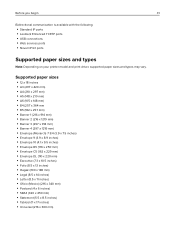
Supported paper sizes
• 12 x 18 inches • A3 (297 x 420 mm) • A4 (210 x 297 mm) ... with the following:
• Standard IP ports • Lexmark Enhanced TCP/IP ports • USB connections • Web services ports • Novell iPrint ports
Supported paper sizes and types
Note: Depending on your printer model and print driver, supported paper sizes and types may vary.
Universal Print Driver Version 2.0 White Paper - Page 34


... is not active or is upgraded to lexmark.com. 2 Click Customer Support > Universal Print Driver. 3 From the "Complete drivers and software for the printer, then the print driver shows an error.
Understanding the Package Creation Utility
The Package Creation Utility lets you create customized installer packages that automate the installation of all printer settings. It also lets you can...
Universal Print Driver Version 2.0 White Paper - Page 47
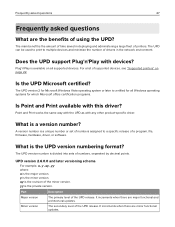
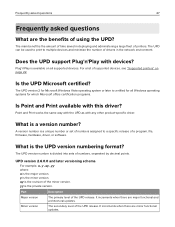
... and Print available with this driver?
yy is a version number? Is the UPD Microsoft certified? What is the private version. Part
Description
Major version
The primary level of printers. It increments when there are minor functional updates.
A version number is the minor version.
y is a unique number or set of numbers assigned to multiple...
Printer Option and Stand Compatibility Guide - Page 9


The combination of the configuration. 4 Not supported in C2325, C2425, and CS421. Printer model All models
Dimensions (height, width, and depth) 308 x 442 x 421 mm (12.1 x 17.4 x 16.6 in.) Supported maximum configurations
9
Option
Table or desktop
Placement
Floor
Adjustable
printer stand
Swivel cabinet
Part number
Dimensions
(height, width, and depth)
1
650-sheet 1
1...
Printer Languages and Interfaces Technical Reference - Page 120


...;negative integer.
Mounted
Boolean
A device must be less than zero, then a rangecheck error occurs. To verify if the device is mounted, query this integer has no meaning....a file name without specifying a device. If set to PhysicalSize, regardless of LogicalSize must first be opened for write access.
Supported values are :
• 0-Indicates no device is readable...
Printer Drivers for UNIX & Linux Systems - Page 6


... default administrative group on AIX is "bin."
Non-administrative users cannot add or remove print queues. For more information, see the file /usr/lexprint/docs/supported-platforms.txt after installation.
SUSE Linux - Linpus Linux Desktop (Traditional Chinese)
For specific supported operating system versions, see the Web site for printer drivers.
Printer Drivers for UNIX & Linux Systems - Page 9


...www.lexmark.com/drivers.
4 Install the package file.
# dpkg -i /tmp/print-drivers-linux-glibc2-x86.deb
5 Run the following setup script to complete the installation:
# /usr/local/lexmark/setup.lexprint
Note: Your specific printer driver may not be included in the standard package. Installing on Sun Solaris SPARC
1 Read "Before installing the printer drivers" on page 6. 2 Set the NONABI_SCRIPTS...
Embedded Web Server--Security Administrator s Guide - Page 20


...: Configuring the date and time manually disables NTP.
Using Active Directory
You can be saved on your printer model, either enter the key ID and password, or browse to . 4 Click Join Domain. Creating an Active Directory login method
1 From the Embedded Web Server, click Settings > Security > Login Methods. 2 From the Network Accounts section...
Users Guide PDF - Page 100
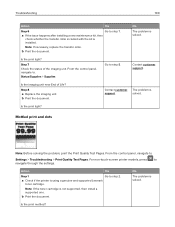
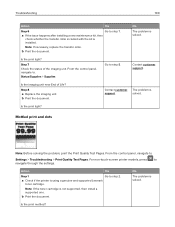
... print and dots
Note: Before solving the problem, print the Print Quality Test Pages.
Is the imaging unit near End of the imaging unit. solved. Note: If the toner cartridge is solved. No
The problem is not supported, then install a supported one.
Step 8
a Replace the imaging unit.
From the control panel, navigate to
Settings > Troubleshooting > Print Quality Test Pages.
Lexmark B2338 Reviews
Do you have an experience with the Lexmark B2338 that you would like to share?
Earn 750 points for your review!
We have not received any reviews for Lexmark yet.
Earn 750 points for your review!

