Lexmark CS517 Support and Manuals
Get Help and Manuals for this Lexmark item
This item is in your list!

View All Support Options Below
Free Lexmark CS517 manuals!
Problems with Lexmark CS517?
Ask a Question
Free Lexmark CS517 manuals!
Problems with Lexmark CS517?
Ask a Question
Lexmark CS517 Videos
Popular Lexmark CS517 Manual Pages
Universal Print Driver Version 2.0 White Paper - Page 8


... models:
Color laser multifunction products - Change history
8
Note: For a list of supported Citrix implementations, see "Supported operating systems" on page 19.
• Updated the dmColor value of Devmode to UPD version 2.12. Citrix XenApp 7.11 - XC9265
Color laser printers - The "Print in Black and White" setting of UPD syncs with the color and monochrome settings of supported...
Universal Print Driver Version 2.0 White Paper - Page 12


... Replaced the "Enhance fine lines" feature with the Halftone feature. • Restricted support for color printing when the printer model is set to Universal Mono Laser. • Removed support for non‑Lexmark printers that support compliant PostScript and PCL emulation page
description languages. Some source selections - Best - Novell 12 - Custom
Lexmark Universal Print Driver...
Universal Print Driver Version 2.0 White Paper - Page 31
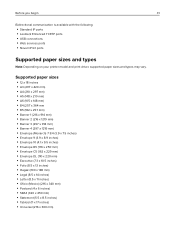
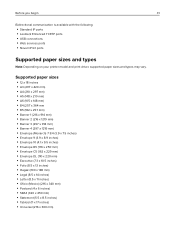
... is available with the following:
• Standard IP ports • Lexmark Enhanced TCP/IP ports • USB connections • Web services ports • Novell iPrint ports
Supported paper sizes and types
Note: Depending on your printer model and print driver, supported paper sizes and types may vary. Supported paper sizes
• 12 x 18 inches • A3 (297 x 420...
Users Guide PDF - Page 39


... page associated with the access point, or consult your system support person.
Wi‑Fi Protected Setup Connect the printer to a wireless network using Wi‑Fi Protected Setup.
3 Follow the instructions on .
1 From the printer control panel, navigate to Auto.
For more information,
see the instruction sheet that came with the wireless network adapter.
• An...
Users Guide PDF - Page 41


... network cable may be malfunctioning. Consult a system support person for a solution, and then print another network setup page. Printing a menu settings page
From the home screen, navigate to:
> Reports > Menu Settings Page
Printing a network setup page
If the printer is set up correctly by printing the following:
• Menu settings page-Use this page to verify that aids...
Users Guide PDF - Page 81
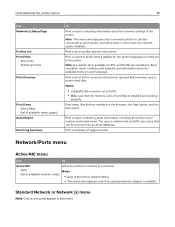
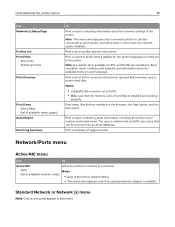
... NIC menu
Use
To
Active NIC Auto [list of the printer. Understanding the printer menus
81
Use Network [x] Setup Page
Profiles List Print Fonts
PCL Fonts PostScript Fonts...information, including the printer serial number and model name. Notes:
• Auto is the factory default setting. • This menu item appears only if an optional network adapter is installed and working
properly....
Users Guide PDF - Page 179


... about 10 seconds, and then turn solved. Print a menu settings page, and then check if the tray is available in the Installed Features list.
Step 4 Check if the tray is listed in the printer driver. Note: If necessary, manually add the tray in the tray.
The problem is below the maximum paper fill
indicator.
•...
Users Guide PDF - Page 226
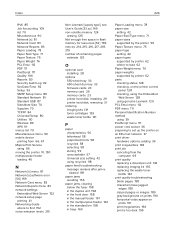
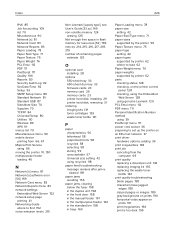
..., 67 Mopria Print Service using 66 moving the printer 10, 150 multipurpose feeder loading 46
N
Network [x] menu 81 Network [x] software error [54] 169 Network Card menu 83 Network Reports menu 83 network settings
Embedded Web Server 152 network setup page
printing 41 Networking Guide
where to find 152 noise emission levels 215
226
Non-Lexmark [supply type...
Embedded Web Server--Security: Administrator s Guide - Page 15
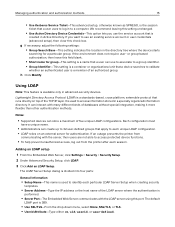
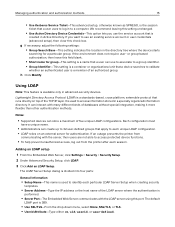
...with the LDAP server using this port.
The LDAP Server Setup dialog is divided into four parts:
General Information
• Setup Name-This name is used to validate
whether an authenticated...Supported devices can interact with many different kinds of five unique LDAP configurations. If you use the service account that runs directly on an external server for group-This setting...
Embedded Web Server--Security: Administrator s Guide - Page 29
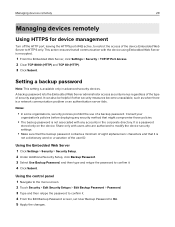
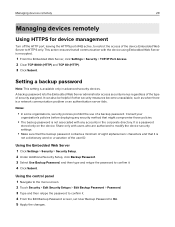
... the use of security assigned.
Using the Embedded Web Server
1 Click Settings > Security > Security Setup. 2 Under Additional Security Setup, click Backup Password. 3 Select Use Backup Password, and then type and retype the password to confirm it . 4 From the Edit Backup Password screen, set User Backup Password to confirm it . 4 Click Submit.
It can also be...
Embedded Web Server--Security: Administrator s Guide - Page 61
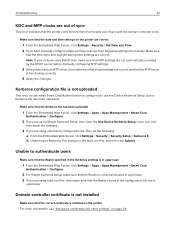
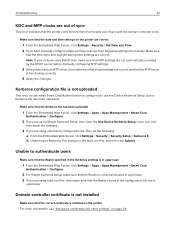
... using Simple Kerberos Setup, then clear the Use Device Kerberos Setup check box, and
then apply the changes.
3 If you have manually configured date and time settings, then adjust the settings if necessary. Troubleshooting
61
KDC and MFP clocks are out of sync
This error indicates that the printer clock is installed on the printer For more than...
Embedded Web Server--Security: Administrator s Guide - Page 79


...then set Enable Authentication to automatically sync printer time settings with a trusted clock so that NTP settings are accurately time‑stamped. a Click Install MD5 key or Install ...1 Click Settings > Fax Settings > Analog Fax Setup. 2 Under Fax Receive Settings, click Holding Faxes. 3 Set Held Fax Mode to Always On, and then click Submit. 4 Under Fax Send Settings, clear Driver to On...
Embedded Web Server Administrator s Guide - Page 36
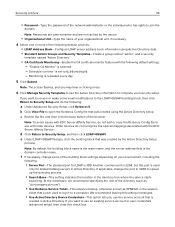
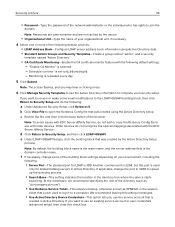
... building block settings depending on your organizational unit, if necessary.
4 Select one or more of the directory (such as "dc=company,dc=com").
• Use Kerberos Service Ticket-This advanced setup, otherwise known as SPNEGO, is the domain controller name. If you want to Security Setup, and then click LDAP+GSSAPI.
Note: Passwords are case...
Embedded Web Server Administrator s Guide - Page 42
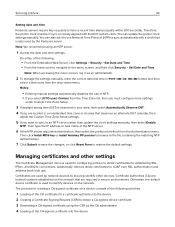
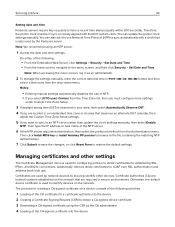
... menu. Then click Install MD5 key or Install Autokey IFF params to browse to the file containing the matching NTP authentication.
7 Click Submit to save the changes, or click Reset Form to have a recent time stamp (usually within 300 seconds). You can update the printer clock settings manually. Notes:
• Entering manual settings automatically disables the use...
Embedded Web Server Administrator s Guide - Page 47


... compromise those policies.
• The backup password is "public." 5 Select Enable PPM Mib (Printer Port Monitor MIB) to facilitate the automatic installation of device drivers
and other security measures become unavailable, such as when there is a password
stored only on the device. Securing printers
47
Setting a backup password
Note: This setting is used for the SNMP Community identi...
Lexmark CS517 Reviews
Do you have an experience with the Lexmark CS517 that you would like to share?
Earn 750 points for your review!
We have not received any reviews for Lexmark yet.
Earn 750 points for your review!

