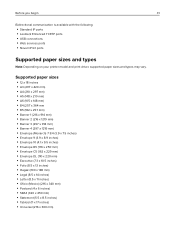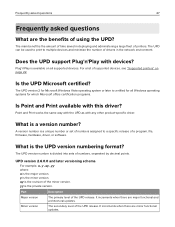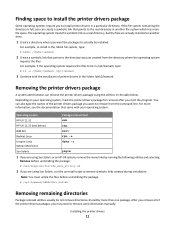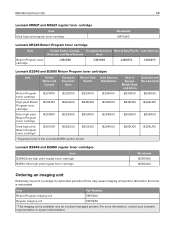Lexmark M1246 Support and Manuals
Get Help and Manuals for this Lexmark item

View All Support Options Below
Free Lexmark M1246 manuals!
Problems with Lexmark M1246?
Ask a Question
Free Lexmark M1246 manuals!
Problems with Lexmark M1246?
Ask a Question
Lexmark M1246 Videos
Popular Lexmark M1246 Manual Pages
Lexmark M1246 Reviews
We have not received any reviews for Lexmark yet.