Lexmark CS331 Support and Manuals
Get Help and Manuals for this Lexmark item
This item is in your list!

View All Support Options Below
Free Lexmark CS331 manuals!
Problems with Lexmark CS331?
Ask a Question
Free Lexmark CS331 manuals!
Problems with Lexmark CS331?
Ask a Question
Lexmark CS331 Videos
Popular Lexmark CS331 Manual Pages
Embedded Web Server Administrator s Guide - Page 4
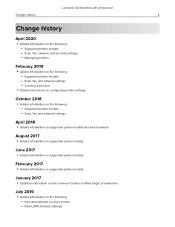
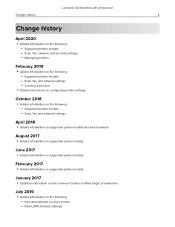
... information on the Common Criteria certified target of evaluation. January 2017
• Updated information on supported printer models. New LDAP attribute settings Creating a shortcut
• Added instructions on configuring printer settings
October 2018
• Added information on supported printer models. August 2017
• Added information on the following : - July 2016
•...
Embedded Web Server Administrator s Guide - Page 16


Web Link Setup • Server-Set the e‑mail server to use for the web link. • Login-Set the user name to use for the web link. • Password-Set the password to use for the web link. • Path-Set the printer network path to use for the web link. • File Name-Set the file name...
Embedded Web Server Administrator s Guide - Page 41
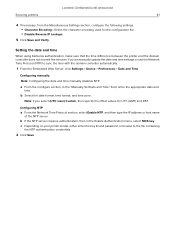
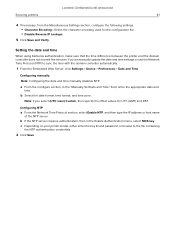
... manually update the date and time settings or use the Network Time Protocol (NTP) to the file containing
the NTP authentication credentials.
2 Click Save. Note: If you select (UTC+user) Custom, then specify the offset values for the configuration file. • Disable Reverse IP Lookups
5 Click Save and Verify. c Depending on your printer model...
Embedded Web Server Administrator s Guide - Page 50
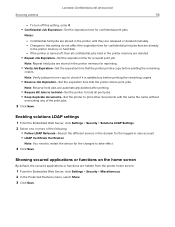
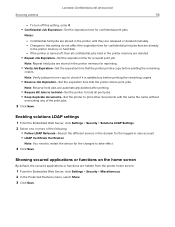
...copies.
• Reserve Job Expiration-Set the expiration time that the printer....
1 From the Embedded Web Server, click Settings > Security > Miscellaneous. 2 In the Protected...solutions LDAP settings
1 From the Embedded Web Server, click Settings > Security > Solutions LDAP Settings.
2...Lexmark Confidential until they are automatically deleted after printing.
• Require All Jobs to be Held-Set...
Embedded Web Server Administrator s Guide - Page 51


...it.
To replace the device controller... access controls remain protected.
Lexmark Confidential until announced
Securing printers
51...Settings > Security > Miscellaneous. 2 Select Print Permission. 3 Click Save. Using a cable lock to secure access to the security menus, a service call is not maliciously reset. The secure reset feature requires specifying in the Minimum Password...
Universal Print Driver Version 2.0 White Paper - Page 8


...can upgrade to sync properly with color and monochrome print jobs when using status monitor applications, then use only UPD version 2.6.
• Added support for the following printer models:...settings. • Added support for user‑controlled bidirectional communication. • Added support for the following certifications:
- Citrix XenApp 7.9 - Lexmark Universal Print Driver ...
Universal Print Driver Version 2.0 White Paper - Page 12


...can upgrade to UPD version 2.8. Novell 11
Note: For a list of supported operating systems, see "Supported operating systems" on page 19.
• Added support for the following basic features are using the Update Now‑Ask
Printer setting. Page layout settings • Improved support for image compression to Universal Mono Laser. • Removed support for non‑Lexmark printers...
Universal Print Driver Version 2.0 White Paper - Page 31
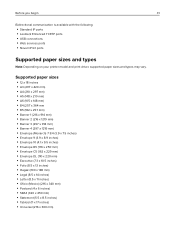
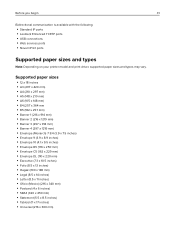
... is available with the following:
• Standard IP ports • Lexmark Enhanced TCP/IP ports • USB connections • Web services ports • Novell iPrint ports
Supported paper sizes and types
Note: Depending on your printer model and print driver, supported paper sizes and types may vary. Supported paper sizes
• 12 x 18 inches • A3 (297...
Universal Print Driver Version 2.0 White Paper - Page 34


.... The print driver updates the status of packages, see the Universal Print Driver White Paper section. 4 Follow the instructions on your computer, go to support printers at the Lexmark website. Notes:
• If you can launch without installing different print queues to lexmark.com. 2 Click Customer Support > Universal Print Driver. 3 From the "Complete drivers and software for...
Universal Print Driver Version 2.0 White Paper - Page 47
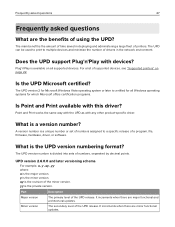
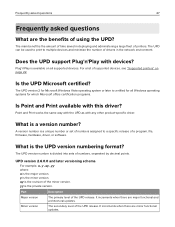
... release. Frequently asked questions
47
Frequently asked questions
What are minor functional updates.
The UPD version 2 for Microsoft Windows Vista operating system or later is a unique number or set of numbers assigned to multiple devices and minimize the number of drivers in deploying and administering a large fleet of using the UPD?
A version...
Printer Languages and Interfaces Technical Reference - Page 119


...the device is not mounted, this parameter immediately after setting it may be less than zero, then a rangecheck error occurs. Searchable
Boolean
(Read‑only) Indicates ... or 3, then an ioerror occurs.
Removable
Boolean
(Read‑only) Indicates that the drive supports writeable media. Always returns False. A lower integer indicates a higher priority.
If the hard disk...
Users Guide PDF - Page 26


... same paper size and paper type settings. Installing and updating software, drivers, and firmware
Installing the printer software
Notes:
• The print driver is included in the address field. The IP address appears as four sets of the fuser varies according to load the web page correctly. 2 Click Settings > Device > Update Firmware. Warning-Potential Damage: The temperature of...
Users Guide PDF - Page 93
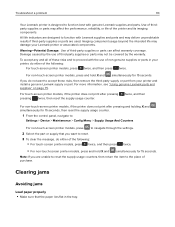
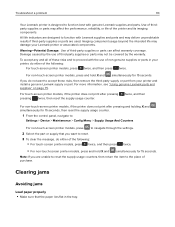
... install a genuine Lexmark supply or part. twice, and then
For non‑touch‑screen printer models, if the printer does not print after pressing pressing twice, then reset the supply usage counter. If you want to function best with genuine Lexmark supplies and parts. For more information, see "Using genuine Lexmark parts and supplies" on page 75.
Troubleshoot a problem...
Users Guide PDF - Page 151


....
Firmware updates may be required to deliver your printer to present proof of original purchase.
Extent of limited warranty
Lexmark does not warrant uninterrupted or error-free operation of any maintenance items included with Lexmark user's guides, manuals, instructions or guidance
-Unsuitable physical or operating environment
-Maintenance by a Lexmark warranty, technical support...
Users Guide PDF - Page 154
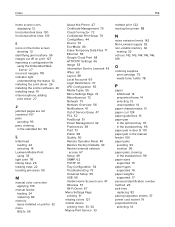
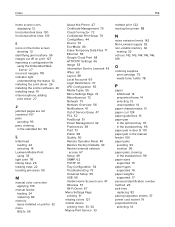
...;guration 54 Troubleshooting 73 Universal Setup 55 USB 66 Visible Home Screen Icons 47 Wireless 57 Wi‑Fi Direct 67 Menu Settings Page printing 31 missing colors 121 mobile device printing from 33, 34 Mopria Print Service 33
mottled print 122 moving the printer 88
N
noise emission levels 142 Non‑Lexmark supply 92...
Lexmark CS331 Reviews
Do you have an experience with the Lexmark CS331 that you would like to share?
Earn 750 points for your review!
We have not received any reviews for Lexmark yet.
Earn 750 points for your review!

