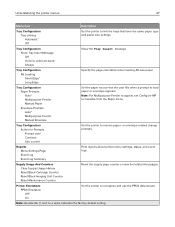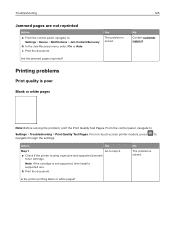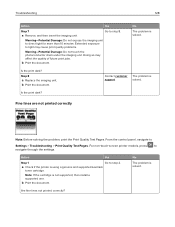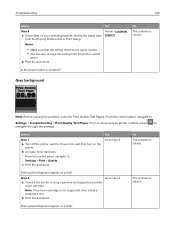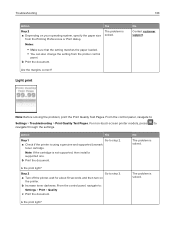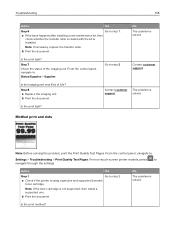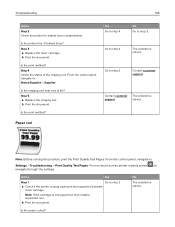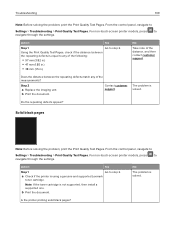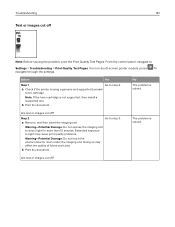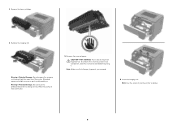Lexmark M3250 Support and Manuals
Get Help and Manuals for this Lexmark item

View All Support Options Below
Free Lexmark M3250 manuals!
Problems with Lexmark M3250?
Ask a Question
Free Lexmark M3250 manuals!
Problems with Lexmark M3250?
Ask a Question
Lexmark M3250 Videos
Popular Lexmark M3250 Manual Pages
Lexmark M3250 Reviews
We have not received any reviews for Lexmark yet.