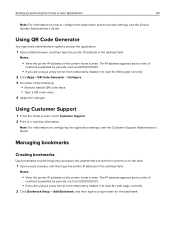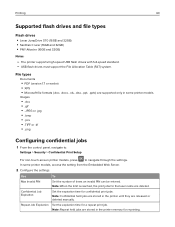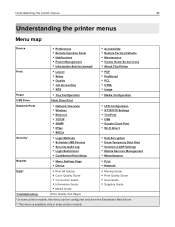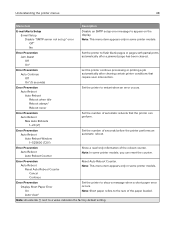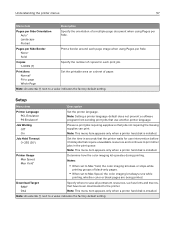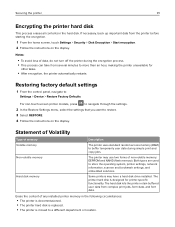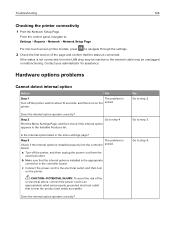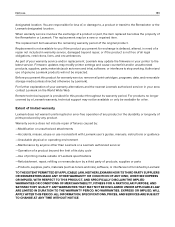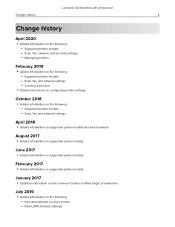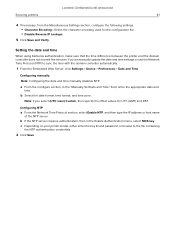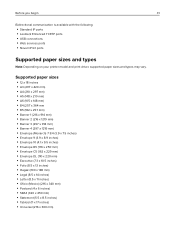Lexmark CS622 Support and Manuals
Get Help and Manuals for this Lexmark item

View All Support Options Below
Free Lexmark CS622 manuals!
Problems with Lexmark CS622?
Ask a Question
Free Lexmark CS622 manuals!
Problems with Lexmark CS622?
Ask a Question
Lexmark CS622 Videos
Popular Lexmark CS622 Manual Pages
Lexmark CS622 Reviews
We have not received any reviews for Lexmark yet.