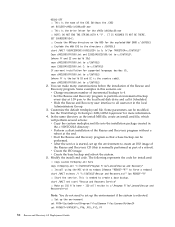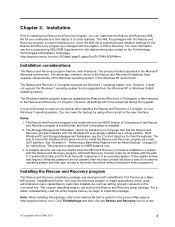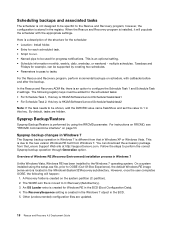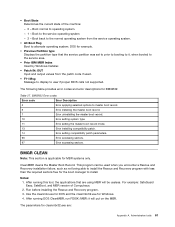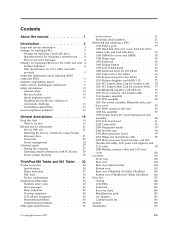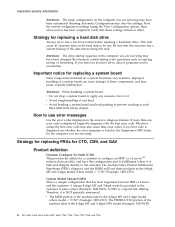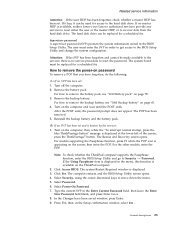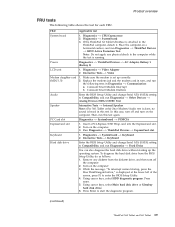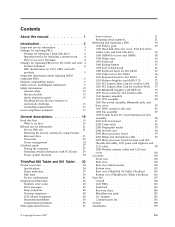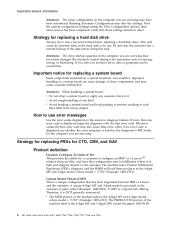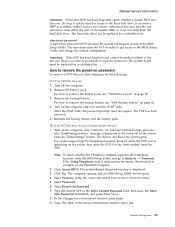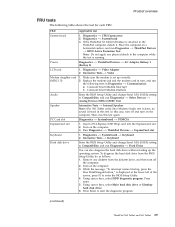Lenovo ThinkPad X60 Support and Manuals
Get Help and Manuals for this Lenovo item

View All Support Options Below
Free Lenovo ThinkPad X60 manuals!
Problems with Lenovo ThinkPad X60?
Ask a Question
Free Lenovo ThinkPad X60 manuals!
Problems with Lenovo ThinkPad X60?
Ask a Question
Most Recent Lenovo ThinkPad X60 Questions
How To Repair Ntldr Is Missing On Lenovo X60 Ibm Thinkpad. ?
(Posted by potslabco 9 years ago)
Lenovo ThinkPad X60 Videos
Popular Lenovo ThinkPad X60 Manual Pages
Lenovo ThinkPad X60 Reviews
We have not received any reviews for Lenovo yet.