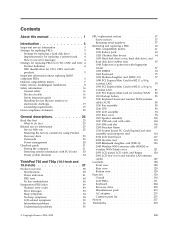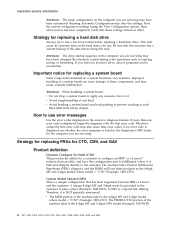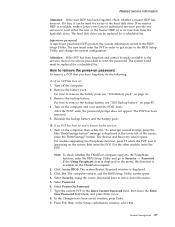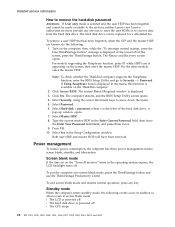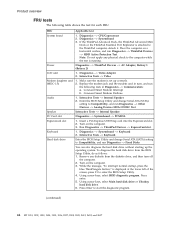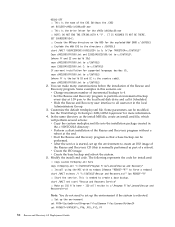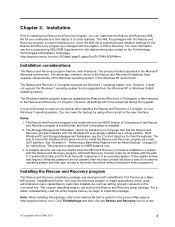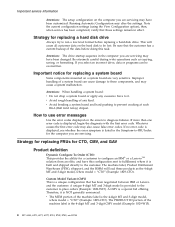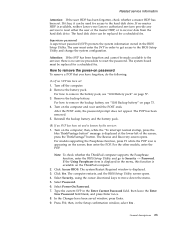Lenovo ThinkPad T60p Support and Manuals
Get Help and Manuals for this Lenovo item

View All Support Options Below
Free Lenovo ThinkPad T60p manuals!
Problems with Lenovo ThinkPad T60p?
Ask a Question
Free Lenovo ThinkPad T60p manuals!
Problems with Lenovo ThinkPad T60p?
Ask a Question
Most Recent Lenovo ThinkPad T60p Questions
Equivalent Motherboards
What are the equivalent motherboards for T60 1953cto
What are the equivalent motherboards for T60 1953cto
(Posted by ashtabujam 8 years ago)
Lenovo ThinkPad T60p Videos
Popular Lenovo ThinkPad T60p Manual Pages
Lenovo ThinkPad T60p Reviews
We have not received any reviews for Lenovo yet.