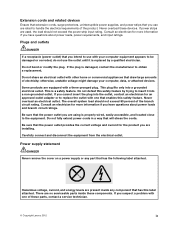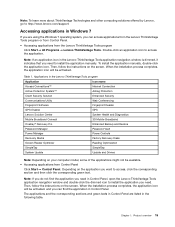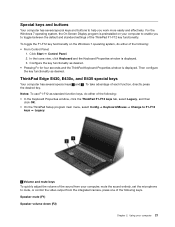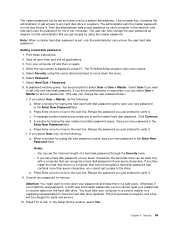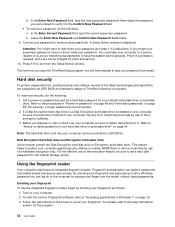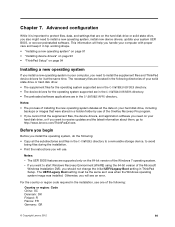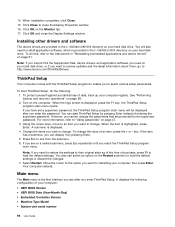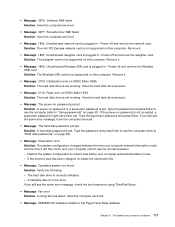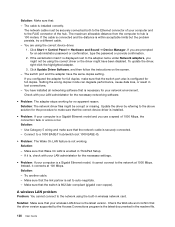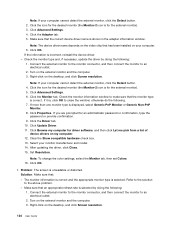Lenovo ThinkPad Edge E530c Support and Manuals
Get Help and Manuals for this Lenovo item

View All Support Options Below
Free Lenovo ThinkPad Edge E530c manuals!
Problems with Lenovo ThinkPad Edge E530c?
Ask a Question
Free Lenovo ThinkPad Edge E530c manuals!
Problems with Lenovo ThinkPad Edge E530c?
Ask a Question
Most Recent Lenovo ThinkPad Edge E530c Questions
Lenovo E530c Monitor Is Closed But Connected In External Monitor
Previously I can close the laptop's monitor and still can do my usual work utilizing plugged externa...
Previously I can close the laptop's monitor and still can do my usual work utilizing plugged externa...
(Posted by jtsanchez2000 9 years ago)
How Do I Shut-down 'thinkpad Edge E530c' Notebook?
I Have Italian Windows Installed On The Notebook, And Don't Know To Shut It Down
I Have Italian Windows Installed On The Notebook, And Don't Know To Shut It Down
(Posted by irina4munteanu 9 years ago)
Docking Station/port Replicator
What Docking Station and/or Port Replicator is compatable with the ThinkPad E530c?
What Docking Station and/or Port Replicator is compatable with the ThinkPad E530c?
(Posted by wroutt 10 years ago)
E530c Shutsdown Takes A Long Time
(Posted by hochdorfej 10 years ago)
Lenovo E530c Status Indicators
I would like to know, how to make the caps lock and wireless indicator work. i've installed hotkey d...
I would like to know, how to make the caps lock and wireless indicator work. i've installed hotkey d...
(Posted by arshaddukandar 10 years ago)
Lenovo ThinkPad Edge E530c Videos
Popular Lenovo ThinkPad Edge E530c Manual Pages
Lenovo ThinkPad Edge E530c Reviews
 Lenovo has a rating of 2.00 based upon 1 review.
Get much more information including the actual reviews and ratings that combined to make up the overall score listed above. Our reviewers
have graded the Lenovo ThinkPad Edge E530c based upon the following criteria:
Lenovo has a rating of 2.00 based upon 1 review.
Get much more information including the actual reviews and ratings that combined to make up the overall score listed above. Our reviewers
have graded the Lenovo ThinkPad Edge E530c based upon the following criteria:
- Durability [1 rating]
- Cost Effective [1 rating]
- Quality [1 rating]
- Operate as Advertised [1 rating]
- Customer Service [1 rating]