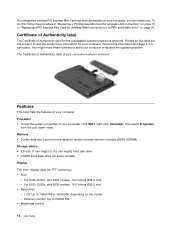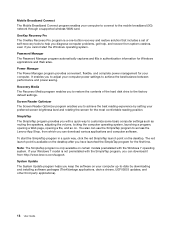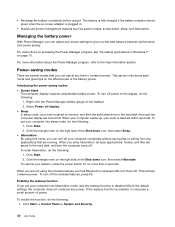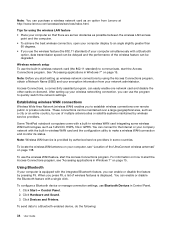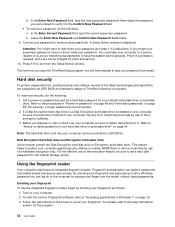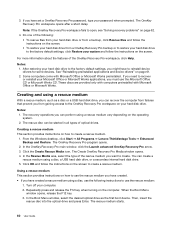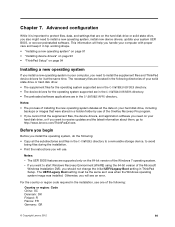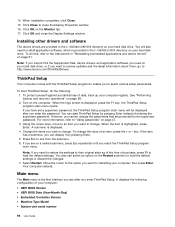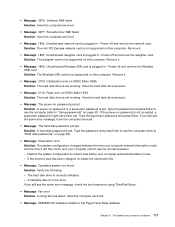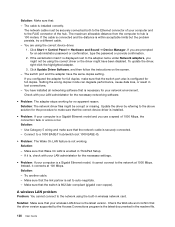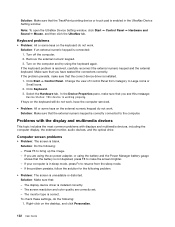Lenovo ThinkPad Edge E430c Support and Manuals
Get Help and Manuals for this Lenovo item

View All Support Options Below
Free Lenovo ThinkPad Edge E430c manuals!
Problems with Lenovo ThinkPad Edge E430c?
Ask a Question
Free Lenovo ThinkPad Edge E430c manuals!
Problems with Lenovo ThinkPad Edge E430c?
Ask a Question
Most Recent Lenovo ThinkPad Edge E430c Questions
My Thinkpad E430c Cannot Browse,am Using Windows 8, I Have Tried Everyin I Know
my thinkpad E430c cannot browse,am using windows 8, i have tried everything i know, it show that ada...
my thinkpad E430c cannot browse,am using windows 8, i have tried everything i know, it show that ada...
(Posted by daviddavidnwosuosi 6 years ago)
My Lenovo E430 Laptop Have Window 7 64 Bit. Wireless Option Is Not Enable To On
(Posted by manoj919319 11 years ago)
Nuberlock. Where Can It Be Found On The E430 - It Is Not Marked On The Keyboard
Where can it be found on the E430 - it is not marked on the keyboard and we need to turn it off.
Where can it be found on the E430 - it is not marked on the keyboard and we need to turn it off.
(Posted by miranda11432 11 years ago)
Lenovo ThinkPad Edge E430c Videos
Popular Lenovo ThinkPad Edge E430c Manual Pages
Lenovo ThinkPad Edge E430c Reviews
We have not received any reviews for Lenovo yet.